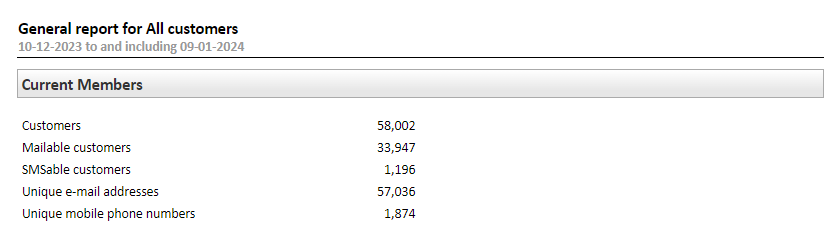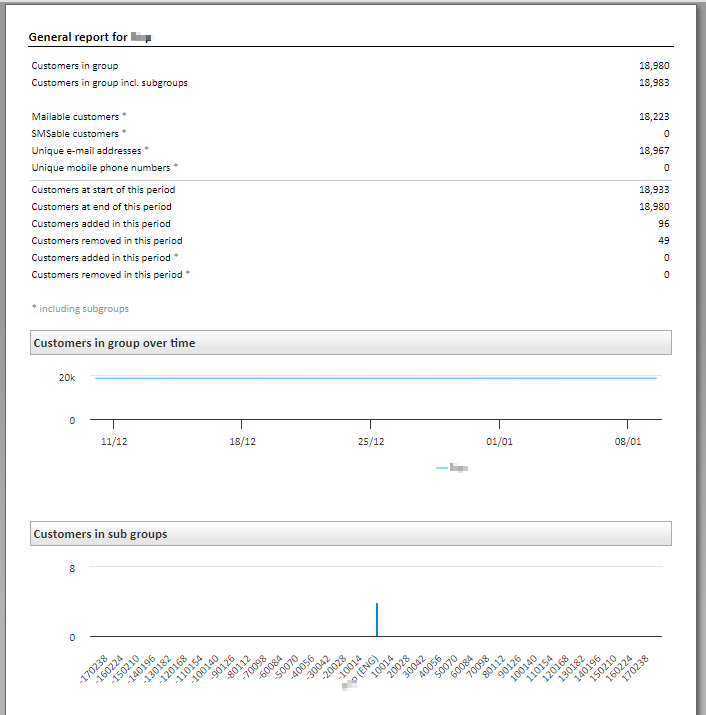This displays information about how contacts are divided into groups. The number of contacts in a group (and subgroup) is displayed next to the group.
Clicking on a group displays a report containing the following information:
Customers in group: The number of group members.
Customers in group incl. subgroups: The number of group/subgroup members.
Mailable customers: The total number of mailable contacts that fulfil the following requirements:
Opt-in is set to ‘Yes’.
E-mail address is configured.
Bounce count is lower than configured in the brand.
Civil status is not deceased.SMSable customers: The total number of contacts that fulfil the following requirements:
SMS Opt-in is set to 'Yes'.
Mobile phone number is configured.
Civil status is not deceased.Unique e-mail addresses: The total number of unique e-mail addresses (empty e-mail addresses are not counted)
Unique mobile phone numbers: The number of unique mobile phone numbers (empty mobile phone numbers are not counted)
The first graph displays the number of group members over time, excluding subgroup members. The second graph demonstrates how the members are divided into the subgroups. If a group does not have subgroups, only the first graph is displayed.