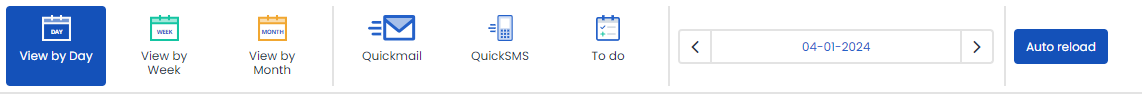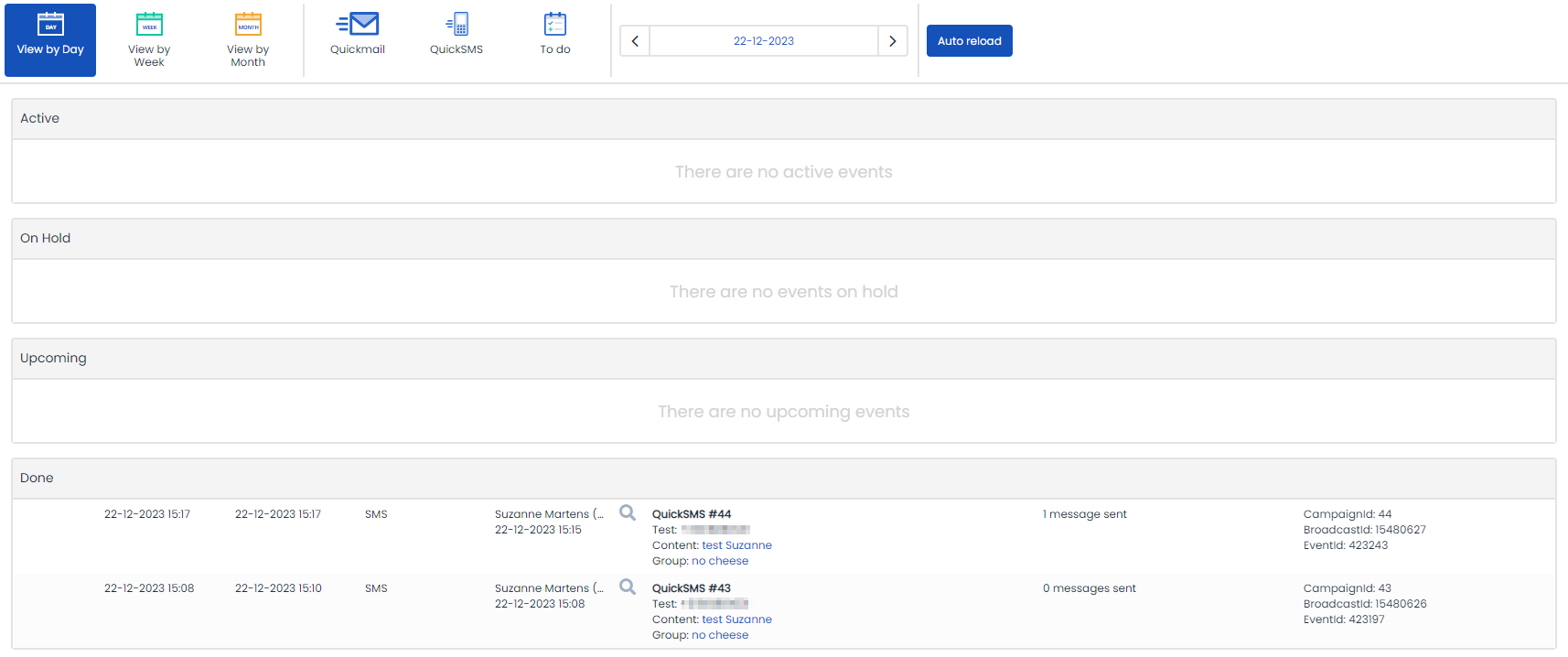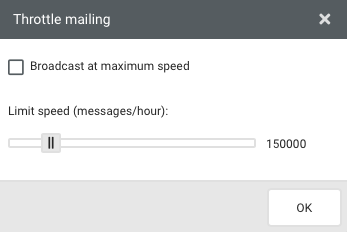E-mails and SMS messages can be sent via a campaign or to a group or profile at a set time via a 'Quickmail' or 'QuickSMS'. In the ‘Planning’ menu you will see an overview of everything that has been sent or that is scheduled to be sent in future. We also have the ‘Singlemails’ that are sent via the API or via ‘Send Content’ in the CRM. These are grouped according to content. By clicking on the ‘QuickMail’ or ‘QuickSMS’ icons, you can schedule a new broadcast. Go to the 'Quickmail' or 'QuickSMS' components in this manual for the steps you need to take.
To start with, choose from the menu whether you want to see the schedule per day, week, or month. By default, the schedule is shown in the daily overview, which also contains the most details.
The scheduled actions are divided into:
- Active
These are the broadcasts that are currently running. - On hold
These are the broadcasts that have been put on hold. - Upcoming
These are the broadcasts that are scheduled to be sent out today. - Done
These are the broadcasts that have been made today.
Sending
When you have scheduled a broadcast, it will be sent at the chosen time. When this action is running, you can see the progress that Deployteq is making in calculating the profile and sending the e-mails or SMS messages.
Can I change the broadcast once it is running?
Is the customer service department receiving too many calls following the mailing or is the website becoming overloaded? You can still change the speed of the broadcast once it is running. Limit the speed by clicking on this icon:.
A pop-up window will appear in which you can configure the maximum number of e-mails you want to send per hour.
How do I pause the broadcast?
You can briefly pause a mailing if you have found an error in the e-mail or on the website you are linking to. You can click on the pause iconand continue sending the e-mail again later. If you make changes to the content that you are sending, the new content will be sent from then on.
How do I delete a broadcast?
Click on this icon to delete the broadcast.