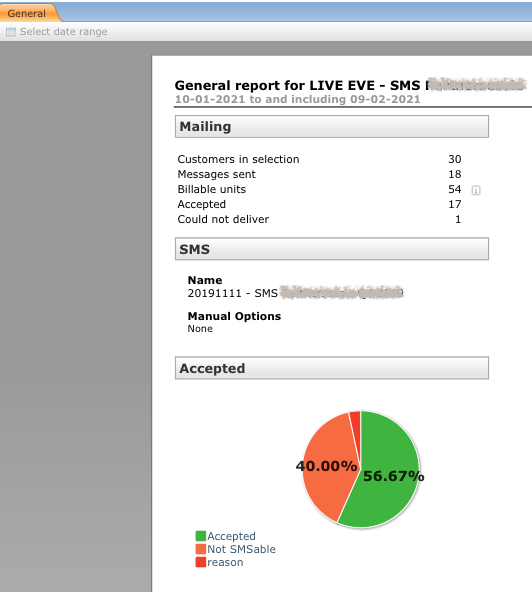General
This report shows the results of the QuickSMS.
Mailing
- Selected contacts: The number of contacts in the target group at the send time
- Sent messages: The number of contacts to which the SMS has been sent
- Billable units: The number of sent messages multiplied by the length of the messages (in the case of a message that consists of multiple SMS texts)
- Accepted: The number of contacts to which the SMS has been delivered
- Unsent: The number of contacts to which the SMS could not be delivered
- Accept ratio: The percentage of successfully delivered messages relative to the number of messages sent
SMS
Name: The name of the SMS content
Manual variable: The names and values of the manual variables used in the SMS
Accepted
Accepted: Contacts that have received the SMS.
Not reachable by SMS: Contacts from the target group that are not reachable by SMS.
- Message blank: Contacts to which the message has not been sent because the message is blank.
- Message too long: Contacts to which the message has not been sent because the message is too long.
- Bounced: Contacts to which the SMS could not be delivered (bounce).
An example of the sent SMS is displayed to the right of the report.
Blocks
The information is contained in a separate table for every block. The name or block ID is found in the column header, with the block variation name or ID below it. Behind every block variation is the number of contacts that have received the block variation, followed by the percentage of contacts that have received the block variations in brackets.
The SingleSMS report can be interpreted in the same way as the QuickSMS report.