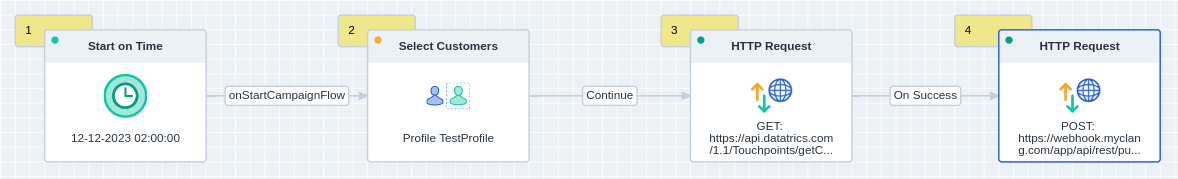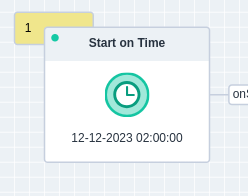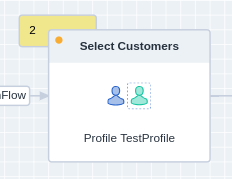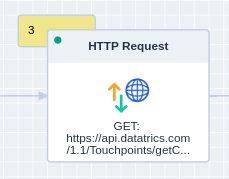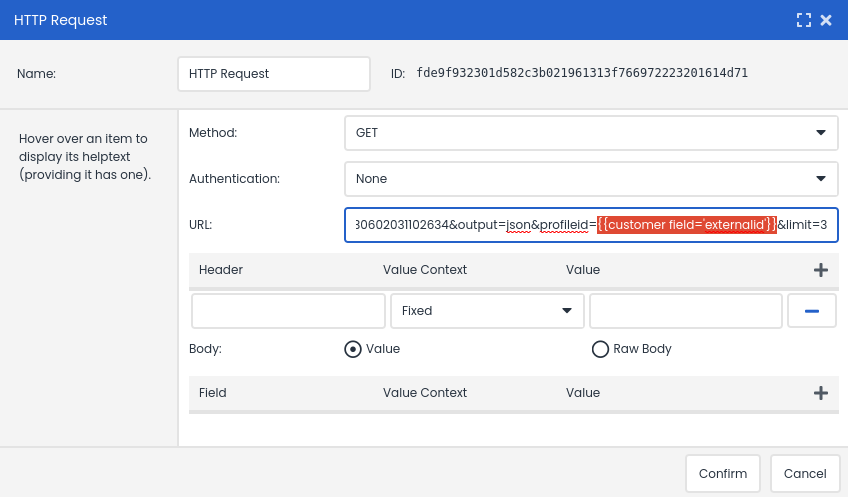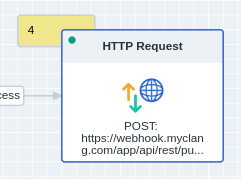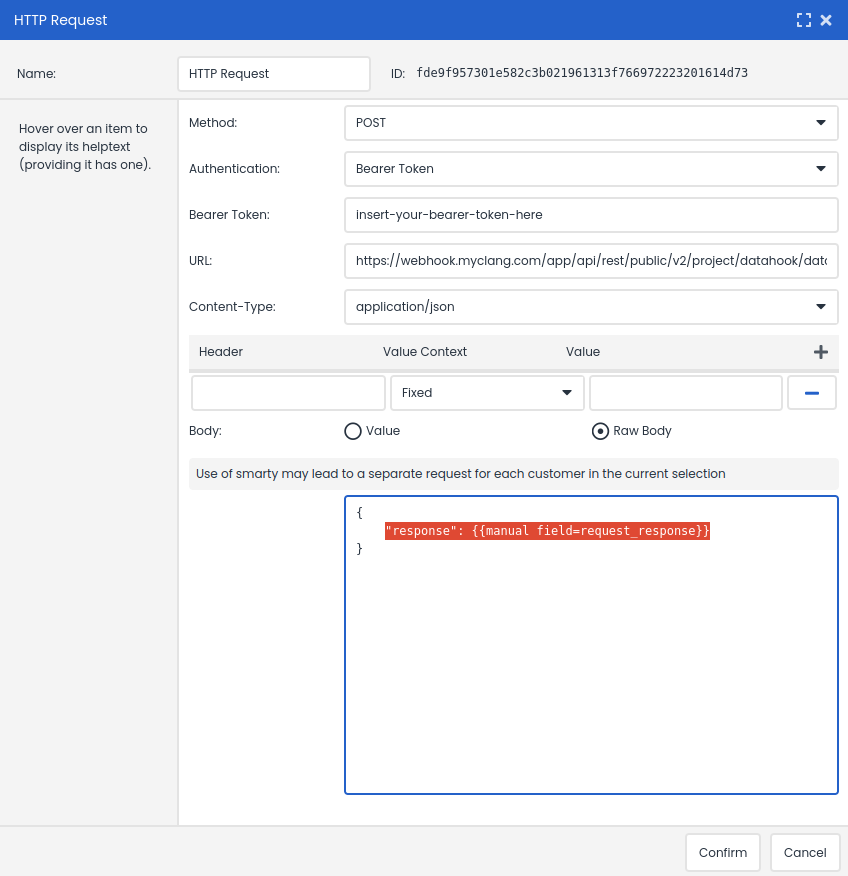Below is an example of how personal feeds can be loaded into the datamodel through a campaign and a webhook. For instance, this can be used to store personalized product recommendations. This is just an example and should be customized for each specific use case. For further assistance or customized setup, please contact Campaign Services at +3130-698 80 80.
Step 1: The start of the campaign
Depending on the setup, the campaign can be started periodically or once. In the case of periodic starting it may be useful to check if the previous feed retrieval has already been completed. This is to prevent starting the same process twice. Furthermore it may be important to first empty the data within the datamodel before loading new feeds. This way no duplicate information will be retrieved.
More information about start objects: Start objects
Step 2: Select the target audience
Select the users from whom you want to retrieve the personal feed. This can be a group or a specific profile. For this selection the personal feed will be sent to a webhook.
More information about customer objects: Customer objects
Step 3: Retrieve personal feed
Before we can send the personal feed to the webhook it is important to first retrieve it. The response from this feed will then be sent to the next object that handles the information further.
More information about the HTTP Request object: Other objects
To retrieve a personal feed it is necessary to include some form of identifier. This identifier can be passed as a Smarty variable in the URL of the feed. If any form of authentication is required for retrieving the feed, it can also be configured within this object.
More information about Smarty: Smarty
Step 4: Send the feed to the webhook
This object captures the response from the personal feed and sends it to a webhook.
More information about webhooks: Webhooks
In "Authentication" and "URL", it is important to use the details of the respective webhook. This information can be found in the webhook configuration. The response from the personal feed which was retrieved in the previous object is placed in the body of this object. This way the webhook receives the personal feed, which can then be linked to the required customer and/or datamodel fields.