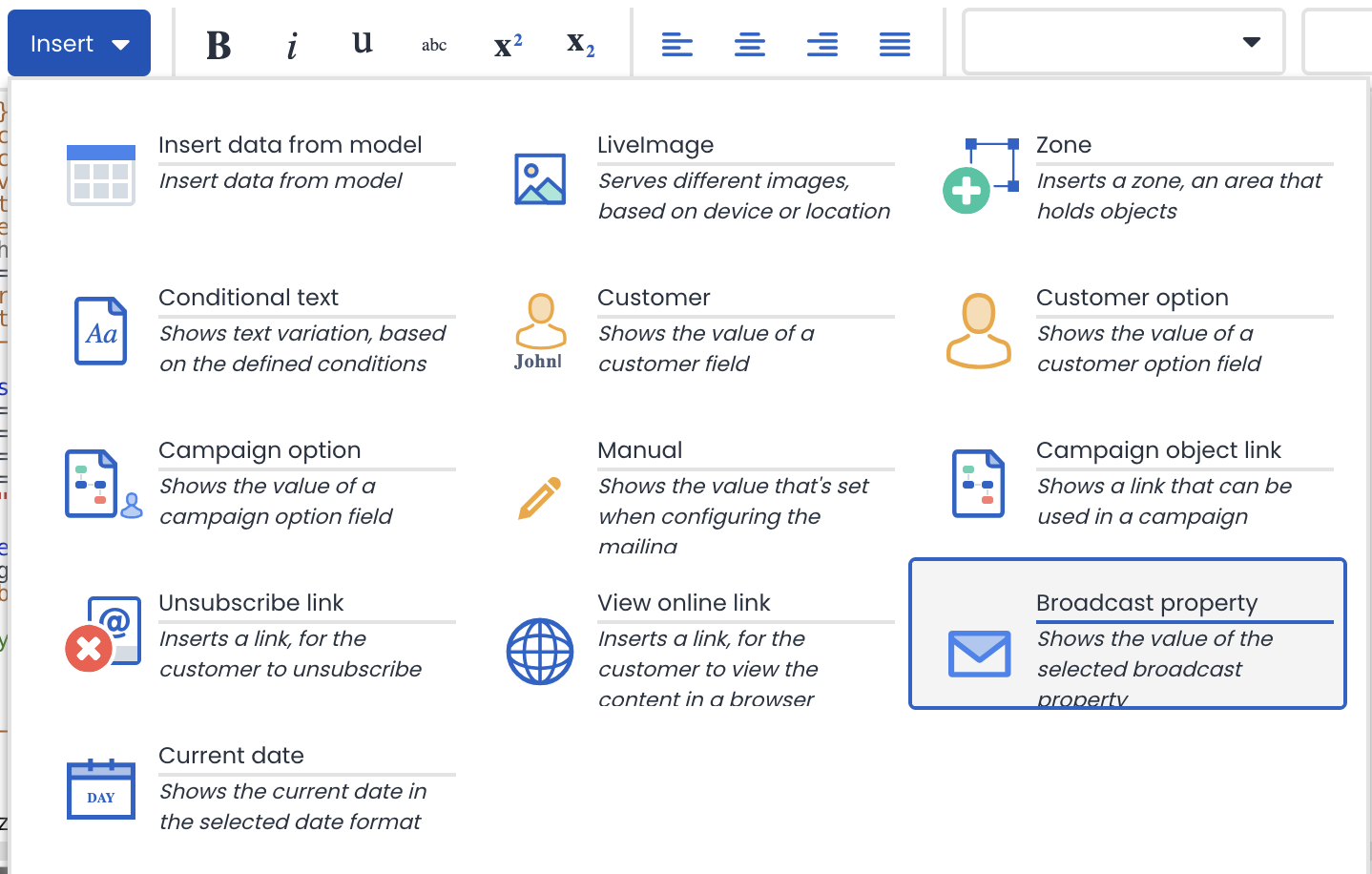It is possible to add broadcast data to an email content, for example, to include data in a link or to display it in the e-mail. This feature can be added manually or through the interface as a broadcast property.
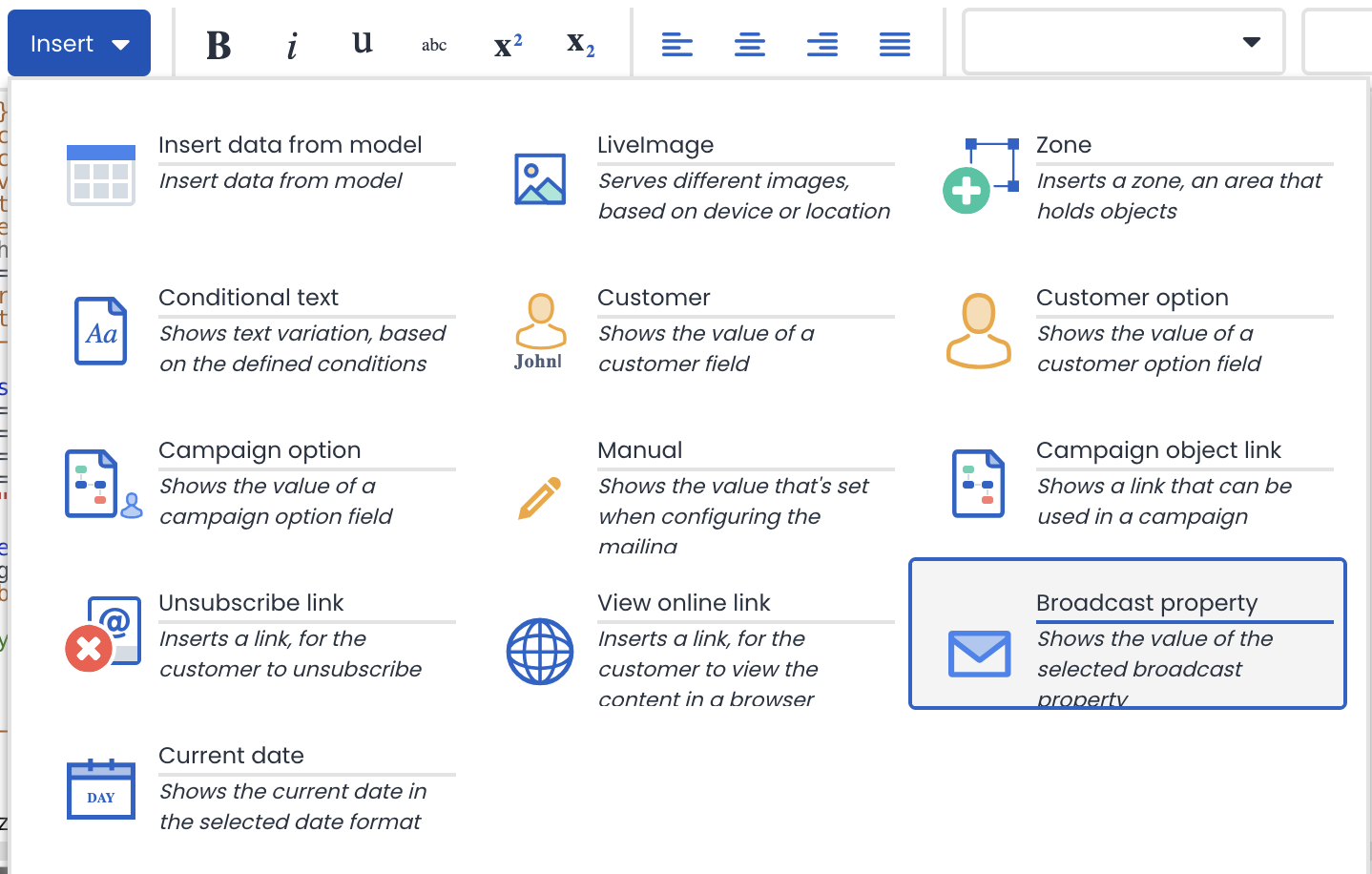
broadcast
{{broadcast field="..."}}
Arguments
| Argument | Description |
|---|
| field | The field to be displayed has the following options available: - broadcastdate
- This is the date of the broadcast in a Unix timestamp, which can be converted to a readable date using the date_format modifier.
- campaignid
- Internal campaign number. This can be the campaign number created during the broadcast in the case of a Quickmail or the campaign number of the campaign that sent the broadcast.
- campaignname
- Name of the specific campaign from which the email is sent. In the case of a Quickmail, the name of the Quickmail will be used, which is provided when composing the Quickmail broadcast.
- contentid
- The ID that Deployteq creates for the rendered content being sent.
- contentname
- The name of the email as given in Deployteq.
- customercount
- The number of records in the selection for the broadcast.
- id
- The unique broadcast ID of the broadcast.
- mailingtype
- The mailing type assigned to the broadcast upon sending.
- original_content_id
- The ID assigned to the email in Deployteq when it is created. You can view this by clicking on the email in the file manager and checking the identifier in the details tab on the right.
- sourcename
- The name of the selection source, such as the profile or group name on which the selection for the broadcast is based.
- sourcetype
- How the selection for the email was made, for example, by profile, group, single email, or campaign object.
- subject
- The personalized subject line of the email.
- url
- The URL of the online version of the email. Note that visiting this counts as an open. Similarly, clicking a link in the online version counts as an open and a click.
|
| default | A default value to be provided in case the field contains no value. |
Examples
Below is an example where the subject line is added to the title element of the email:
Subject
<title>{{broadcast field="subject"}}<title>
Outcome:
Welcome Angelo, great that you signed up for our newsletter.
Below is an example of a solution to convert the send date from a Unix timestamp to a readable date using date_format:
Broadcastdate
Unix timestamp: {{broadcast field='broadcastdate'}}
Date: {{broadcast|date_format:'%d-%m-%Y' field='broadcastdate'}}
Outcome:
Unix timestamp: 1721634452
Date: 22-07-2024