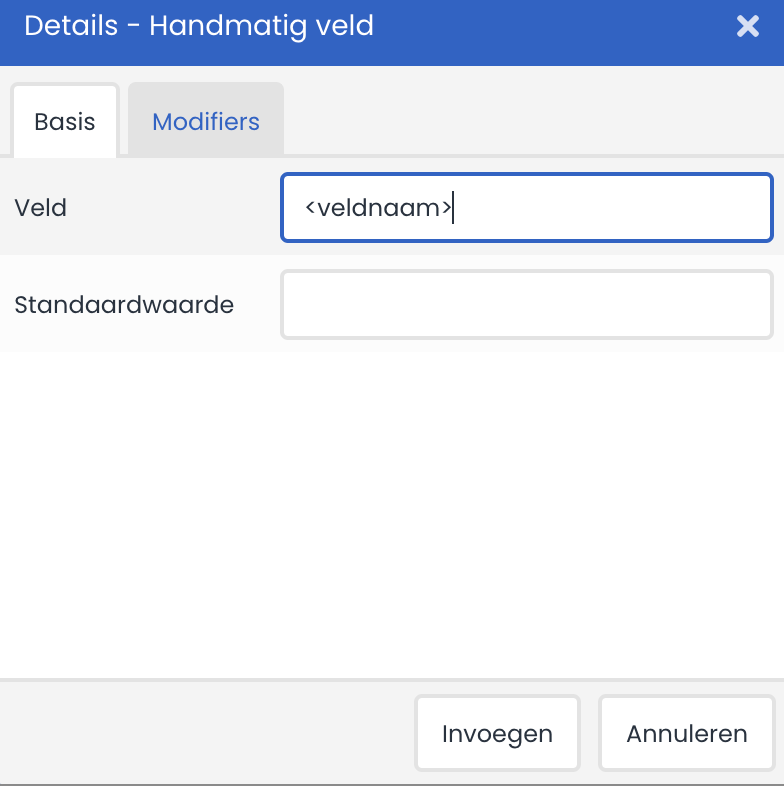In a webhook mapping, content, or campaign, it's possible to add manual/campaign-specific environment variables. These are data that apply only to a specific campaign flow and/or delivery. They don't need to be stored in a customer record or data model but are purely used to determine the next step in the flow, to display in an email, or as a counter in a campaign.
If you want to display a (private or global) environment variable in a page or email, you can achieve this using the Smarty functions described below.
environment
This function imports the value as text into the content;manual
This function imports the value as text into the content;
A manual field can also be added through the interface of the content editor;
import
By default, this is imported as a text value, but using the "parse" argument, the content can be translated into a JSON object (true) or kept as text (false):