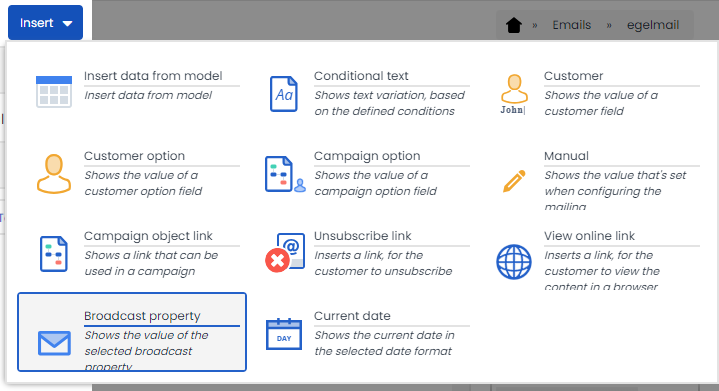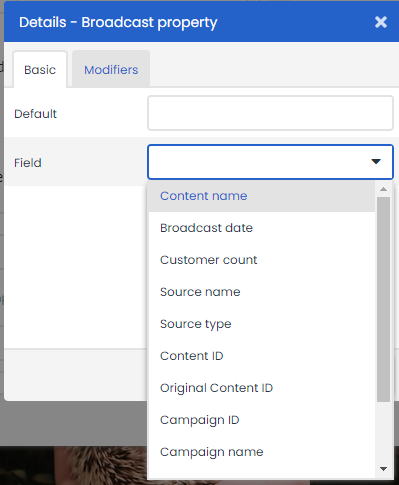In addition to information about the customer, it is also possible to add information about the campaign, send-out, or link to the various parts of the e-mail. This can be useful for statistics within your Google Analytics or other dashboards that you might use. It allows you to display the name of the e-mail in the ‘utm_source’, for example, so that you can analyse the website visits from a specific e-mail.
These variables can automatically be furnished with information about the position of the object within the template or the position of the link within the template in the Google Analytics section of the ‘Clickthrough’ tab. These variables no longer have to be entered manually for every link and are subsequently forwarded automatically to Google Analytics.
First select the Broadcast property option from the insert menu in your object variation window.
Then select your chosen broadcast property from the drop-down menu.
You can choose from:
- Content name
The name of the e-mail, as specified in Deployteq. - Broadcast date
The date of the broadcast. - Customer count
The number of records contained in the selection for the broadcast. - Source name
The name of the source, e.g. the name of the profile or the group with which the selection was made. - Source type
How the selection for the e-mail was made, e.g. with profile, group, single e-mail, or campaign object. - Content ID
The ID that Deployteq creates for the rendered content that is sent. - Original content ID
The ID that the e-mail is given in Deployteq as soon as you create the e-mail. You can see this by clicking on the e-mail in the file manager and viewing the identifier on the right in the Details tab. - Campaign ID
Internal campaign number that is created when sending out the e-mail. - Campaign name
Name of the relevant campaign from which the e-mail is sent out. - Mailing type
The name of the e-mail type. This name can be configured when the e-mail is sent out. - Broadcast view URL
The URL of the online version of the e-mail. Please note that if this URL is visited, this also counts as an open action. - Subject Line
The subject line of the sent email.
In addition, it is possible to include a standard value and, if necessary, set a filter (Plug-in) for the relevant field.