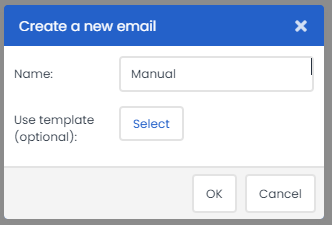We start by creating a new e-mail based on a template. We recommend that you do this at all times. The template has been thoroughly tested in the most commonly used e-mail programs, webmail clients, and e-mail apps on iOS and Android. This ensures that your e-mail will look good for your target group. Often, some of the basic settings have already been configured correctly, such as your sender address that has been approved for sending e-mails from Deployteq. By using templates, you can be certain that your e-mail will arrive and also look good.
You will find the e-mails in the menu on the left under the heading ‘Content’. This takes you to the Deployteq file manager where you can see the e-mails that have been created earlier. To create a new e-mail, click on ‘New’ in the top left and choose ‘Email'.
You will see a new window where you can give your e-mail a unique name and, underneath, select the template that is associated with your brand. It is useful to have a folder that contains the templates along with any standard images that you use in the templates. To modify this, go to the Deployteq Filemanager. A template can be identified by the yellow pin in the icon.
The e-mail is then generated with the default settings already configured in your template, such as headers and footers, sender, and text version. Once the e-mail has been created, you can start modifying the details!