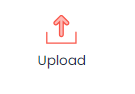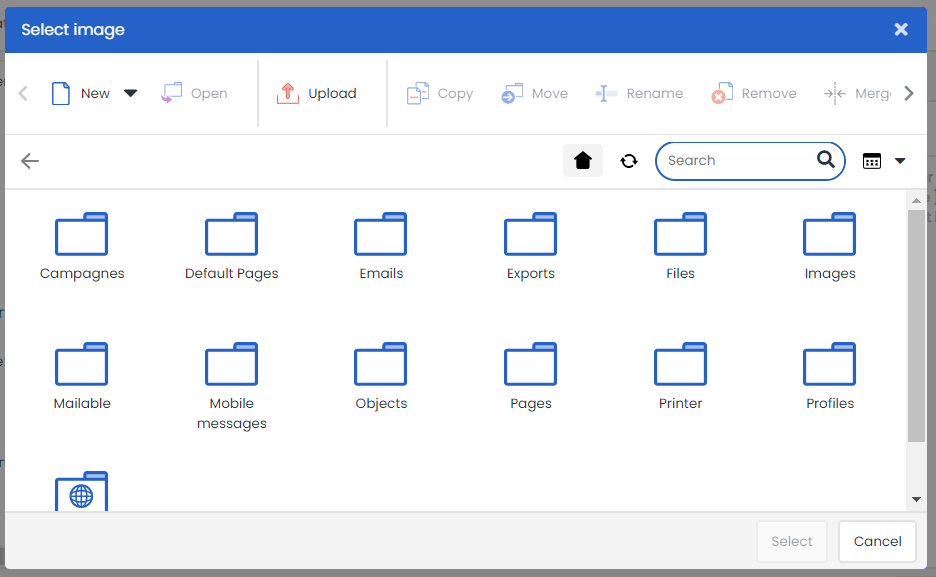You can import files separately in the File manager by going to the File manager and clicking on the Upload button. Here you can also upload or move your files to the correct folder.
What often happens is that you may be preparing an e-mail and want to select an image that has not yet been included. Here you can also access a mini version of the File manager and upload the required image yourself. Make sure that you do this in a folder for the visuals or for this specific e-mail in order to maintain a clear overview in your File manager.
The same applies, for example, to CSV files that you want to upload for an import. This can also be done via the File manager – or when you want to select a file for import – by uploading the file in the mini version of the File manager.