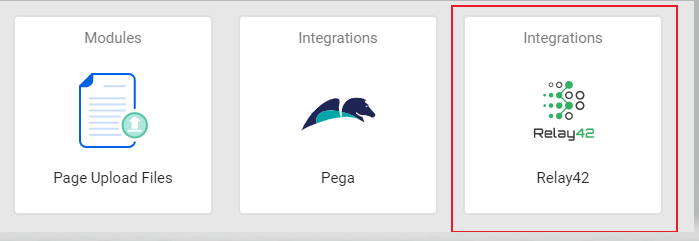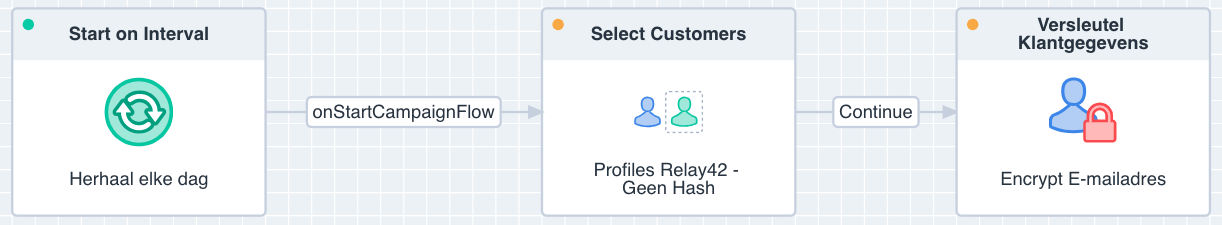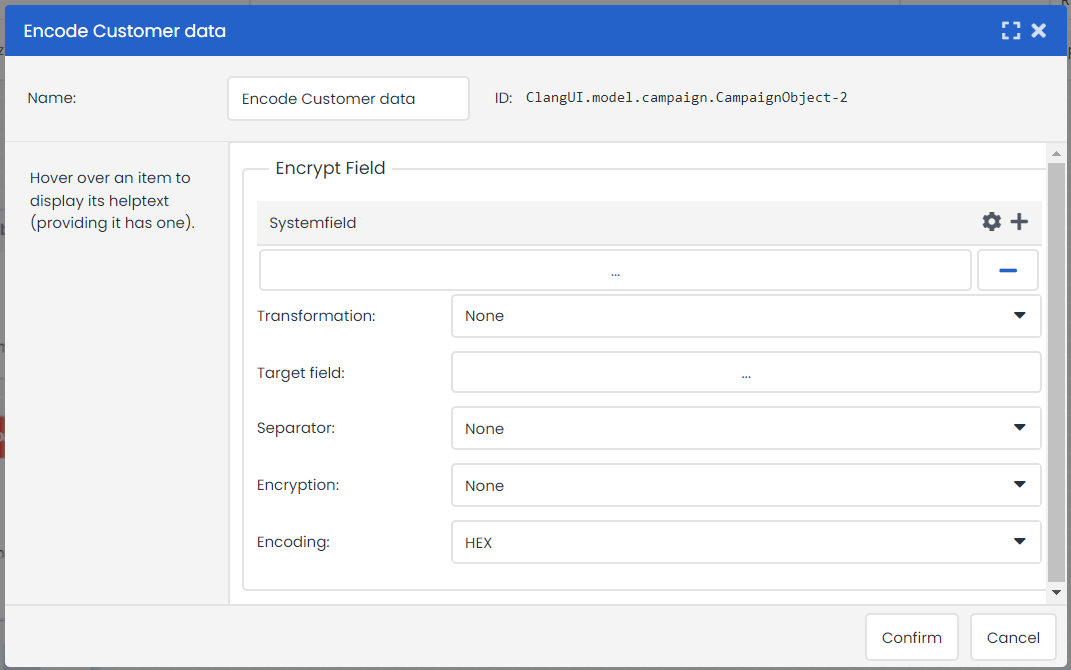The integration between Relay42 and Deployteq makes it possible to recognize visitors immediately when they click in the e-mail to go to the website. Based on the visitor’s behaviour, a trigger can be sent directly to a Deployteq campaign or a complete Audience can be sent to Deployteq for possible follow-up by e-mail. All e-mail interactions, such as a transmission, open, or click, are sent to Relay42 for each customer in real-time. This information can be used to add an extra layer to the Audiences in Relay42. Finally, two campaign objects are made available to enrich customer data in Relay42.
To sum up, the integration amounts to the following components:
- Standard GET variables
- Real-time e-mail interactions from Deployteq to
- Relay42 Generating a unique hash per customer
- The possibility of sending real-time triggers and/or audiences to a Deployteq
- Campaign in Relay42 Deployteq campaign objects to send additional customer data to Relay42 as a Fact
Installing the app
The Relay42 implementation can be installed in the Deployteq Store.
The following details are required for the installation:
- Site Number
- This is the Relay42 site number that you want to link to the brand concerned. One site can be connected from Relay42 for each brand.
- Username
- An API user is needed for the communication between Deployteq and Relay42 to be able to send e-mail interactions and Facts.
- Password
- The partner number is based on the deduplication key from Relay42 to Deployteq and comprises the following options:
- Partner Number
- Hash based on Customer ID: 1010
- Hash based on the e-mail address: 1012
Standard GET variables
When the app is installed, every link in the e-mail is enriched with a number of details to retain the relationship with the customer on the website:
- cci
- Deployteq customerid
- cbi
- Deployteq brandid
Real-time interactions
When an e-mail is sent, or an activity has taken place in the email (open/click/bounce/complaint), Deployteq will send an interaction to Relay42 that can be used to create an audience. For every e-mail interaction, the following details are sent to Relay42:
- Deployteq Customer ID
- The name of the sent content
- Mailing type
- The Campaign ID of the broadcast
- The link and link description in case of a click
Generating a unique hash per customer
To send out triggers and audiences to Deployteq, a SHA256 hash of the customer’s e-mail address is used for communication purposes. This value is not available in Deployteq as standard, which means that a hash must be added to every customer record in Deployteq. A repetitive campaign can be set up for this purpose that gives all customers a SHA256 with the encrypt customer data object.
See the example campaign below, which is repeated daily and which updates a customer option field with a SHA256 based on the e-mail address:
The Encode Customer Data object has the following settings:
Sending Triggers and Audiences to a Deployteq campaign
It is possible to send triggers to a Deployteq campaign in Relay42, and you will need the following details to do so:
- The SOAP API Endpoint of the login or secure platform. This can be seen in the URL in your browser when you log into your Deployteq portal.
- API token, see: Links to other software.
- Hashed e-mail address or Customer ID.
- Deployteq campaign ID, which is shown in the Deployteq detail window when the campaign is selected or in the URL when the campaign is opened.