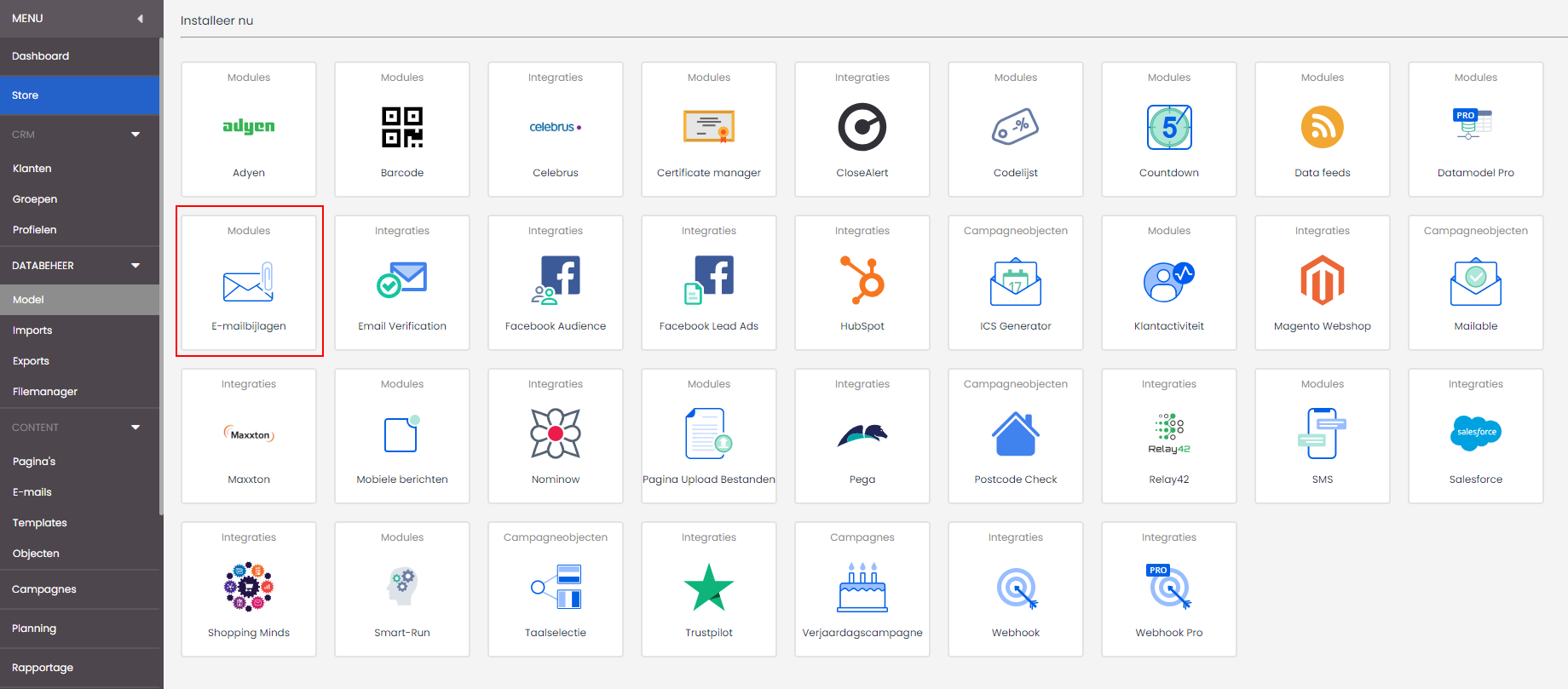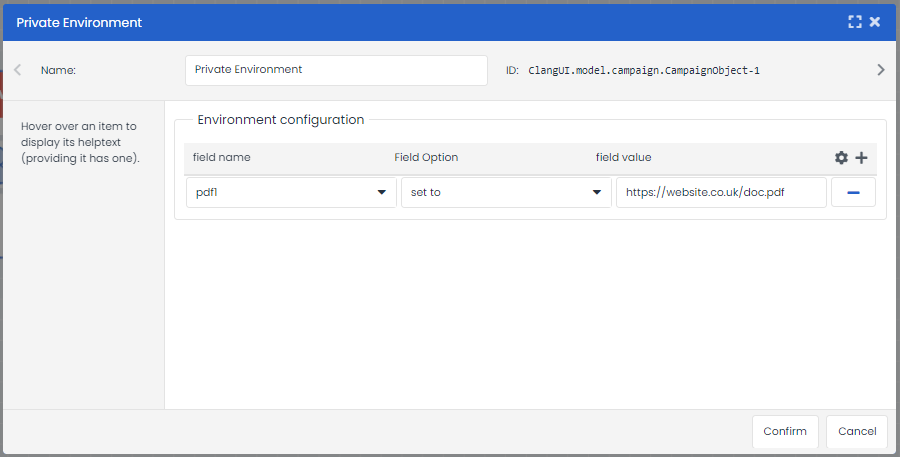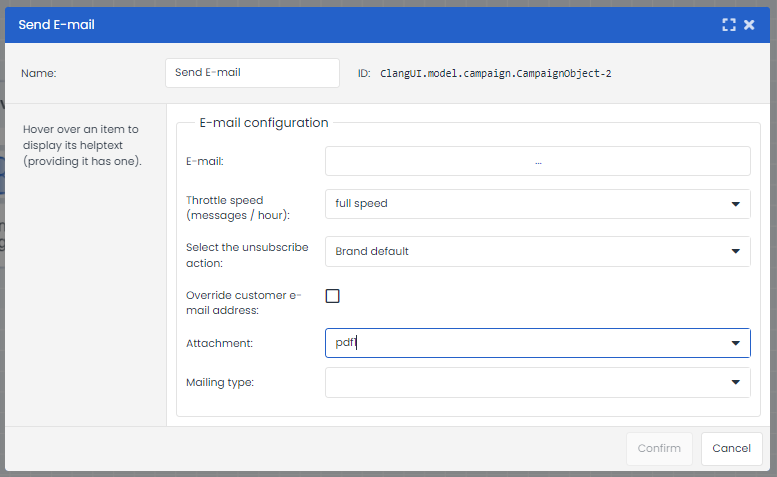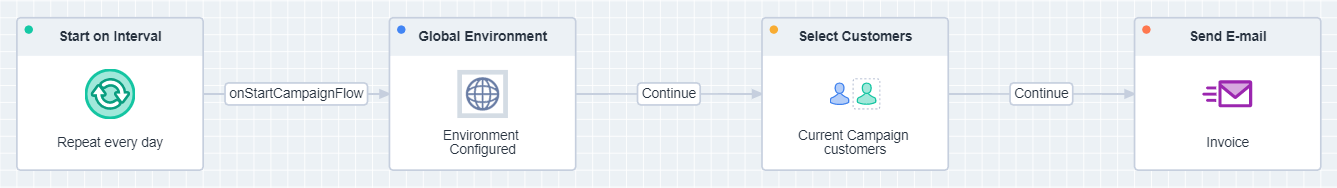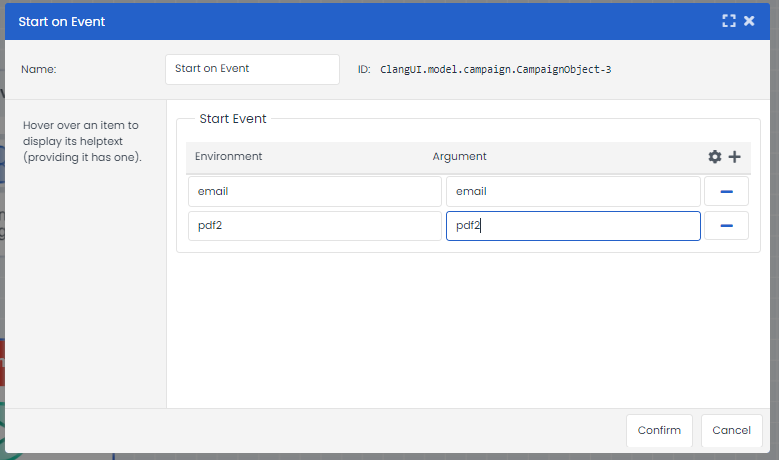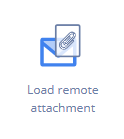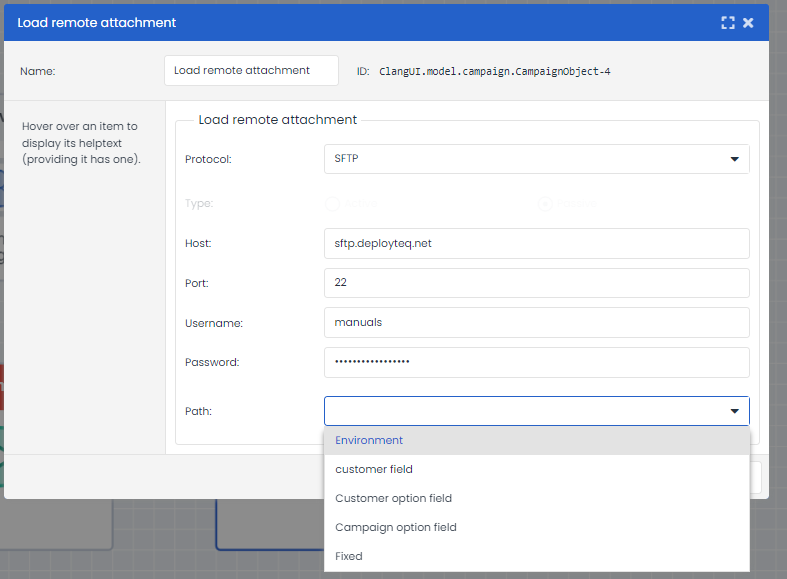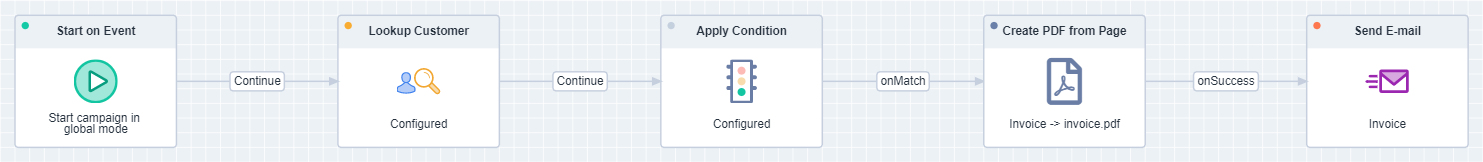What is the purpose of a PDF attachment?
For a number of administrative emails, it may be useful to attach a file to the email. In a number of sectors and countries, for example, it is mandatory to send an invoice in PDF format after an order has been placed, or to send a report after equipment has been installed. In these types of cases, an attachment can be sent with your Deployteq campaign email.
Installation
You can easily install the Email Attachments app in the store;
When you agree with the costs, you can click on 'Install' via the pop-up. Don't see the 'Install' button at the bottom right? Then you may not have the rights to install an app. In this case, contact the administrator of the portal to install it, or to obtain the rights for it
How does it work?
Fixed PDF
There are two different flows with PDF attachments. You may want to add a static PDF, such as general terms and conditions. However, in the case of a transactional email containing an invoice, it will be a personal URL. With a fixed PDF, you can retrieve it via a private environment using a public PDF URL. In the example below, we set it to environment variable ‘pdf1’.
If you have the PDF attachment module, an extra ‘Attachment’ field will be available in the email object in the campaign. Here you can use the variable to add the PDF to the email.
If the attachment file has a fixed URL, it is also possible to make it available with a global variable campaign object. The public URL to the PDF file is entered in the object, which ensures that the path is placed in an environment variable that can then be selected in the ‘Send e-mail’ object.
Personal PDF
With a personal PDF, the URL is often sent to Deployteq via the API. This is possible with both the SOAP API and the webhook receiver. With the webhook, you can save it as an environment variable in the mapping and with a SOAP API you will need to place a variable in the start object.
You can then select this variable again in ‘Attachment’ in the email object.
File behind a login? Or more than one attachment per broadcast?
In some organizations, it is not possible to place the PDF in a publicly accessible location or the content if the PDF document contains confidential information. Deployteq has developed a separate object for this purpose that will need to be added to the campaign. This object ensures that the FTP/SFTP is logged into and the correct file is retrieved for the broadcast. This is also done on the basis of the variable that is included in the API request.
In addition, the campaign object makes it possible to add more than one PDF file per broadcast by adding the object to the campaign flow multiple times.
Want to generate a personalised PDF based on a Deployteq page?
In addition to attaching PDF attachments to the email, it is also possible to request an extension for generating personalized PDF files based on a page. The page is generated per customer, converted into a PDF file, and made available within the campaign to be added as an attachment to the email. This concerns the Page2PDF module, a paid custom module that can be requested through our Technical Project Management department, via tpm@deployteq.com.
See the example campaign below, which is called via API to generate a personalised PDF per customer and add it as an attachment:
Please note that most styling will be stripped when converting to PDF. Make sure to test thoroughly.
Are there any limitations?
The size of the attachment is important. If the file is larger than 10 MB, it will not be sent as most email clients do not support this size.