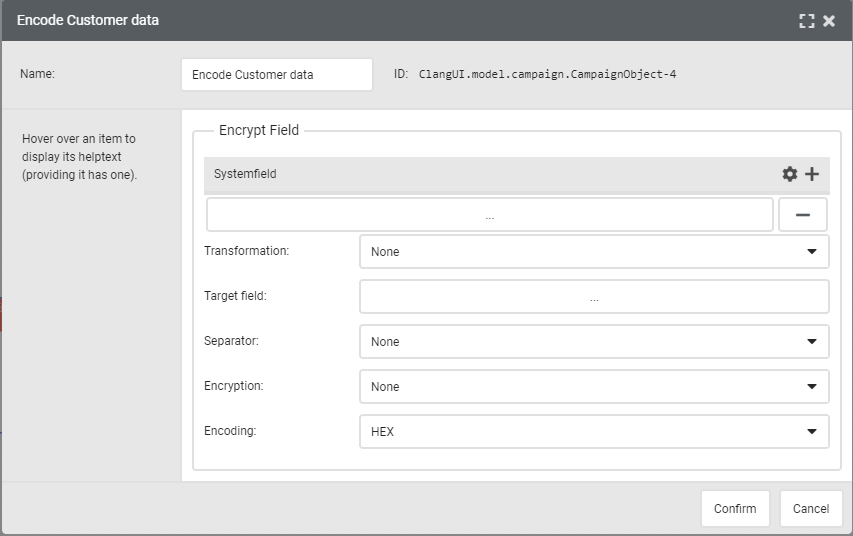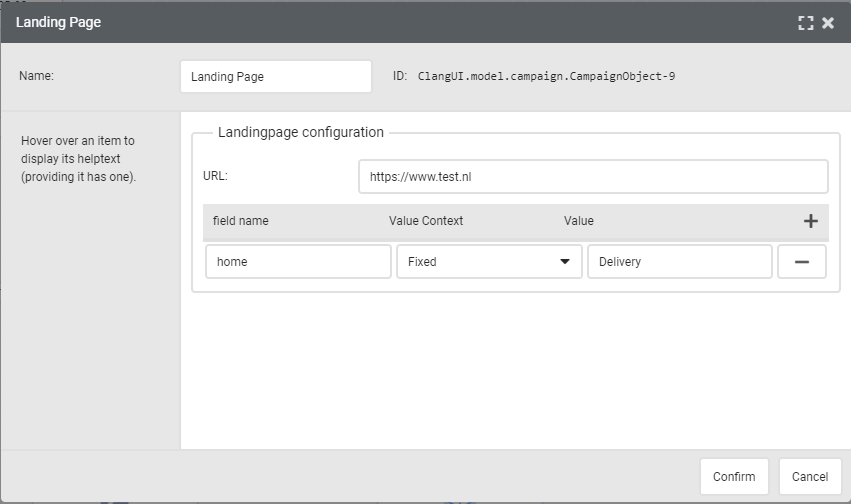At times, you may want to follow customers on your website, but it is no longer permitted in today’s online world to simply insert an e-mail address in the URL. Privacy should be your number one priority when personal data is involved, but we may sometimes need a customer’s details for marketing purposes. The ‘Encrypt customer data’ campaign object makes it possible to securely enclose data from Deployteq in a URL for reuse at a later stage. This can be used for automatic logins, customer recognition, or to display prefilled forms outside Deployteq.
Format
In the Encode object, it is possible to select one or more customer fields or campaign fields that are then encrypted as one textual value. By default, the selected fields are written one after the other in the encryption. Of course, it is also possible to include a delimiter between each field so that the data can easily be separated or validated by the receiving party.
In the following examples, the customer fields ‘first name’, ‘prefix’ and ‘surname’ are encrypted with and without a delimiter:
Firstnameprefixsurname
Firstname_prefix_surname
Firstname|prefix|surname
Firstname,prefix,surname
The object provides various algorithms for encrypting customer data. These can be divided into two types: a variant in which the encrypted data can subsequently be decrypted and a variant in which data cannot be decrypted and which is mainly used for checking data integrity. This can be achieved by sending the encrypted and original data in the link. The same key will be constructed at the receiving party based on the original data; this is often done in combination with one or two coordinated passwords. If both encrypted values match one another, it can be assumed that the integrity of the data is still intact. Below is a list of the different encryptions offered within the object.
| Encryption | Does/does not encrypt | Security |
|---|---|---|
| MD5 | Does not | A salt added to the beginning or end without a delimiter |
| SHA1 | Does not | A salt added to the beginning or end without a delimiter |
| SHA256 | Does not | A salt added to the beginning or end without a delimiter |
| 3DES | Does | Two encryption keys |
| Blowfish | Does | Two encryption keys |
| DES | Does | Two encryption keys |
| HEX | Does | Two encryption keys |
| XOR | Does | Requires an encryption key |
| AES-256-CBC | Does | Two encryption keys |
Furthermore, this is encoded once again in a HEX or base64 encoder, seeing as the hashes generate a binary value that cannot be used as part of a URL.
Campaign object
First you have the option of selecting one or more customer fields, customer option fields, campaign fields, or campaign environment fields to be encrypted.
You can then specify which environment field to use within the campaign to save the encrypted value. By default, the encrypted value is saved in the environment field ‘encoded_field’.
Underneath, you can then select a delimiter and configure the required encryption. The campaign object generates a key which is saved as a customer option field or campaign field.
Campaign
In the example below, a newsletter is e-mailed to all members who have subscribed to it. A campaign object link has been included in the e-mail content.
As soon as a customer clicks on this link, the data for this customer will be encrypted and then forwarded to the website.
In the landing page object, the hash is entered as a parameter: