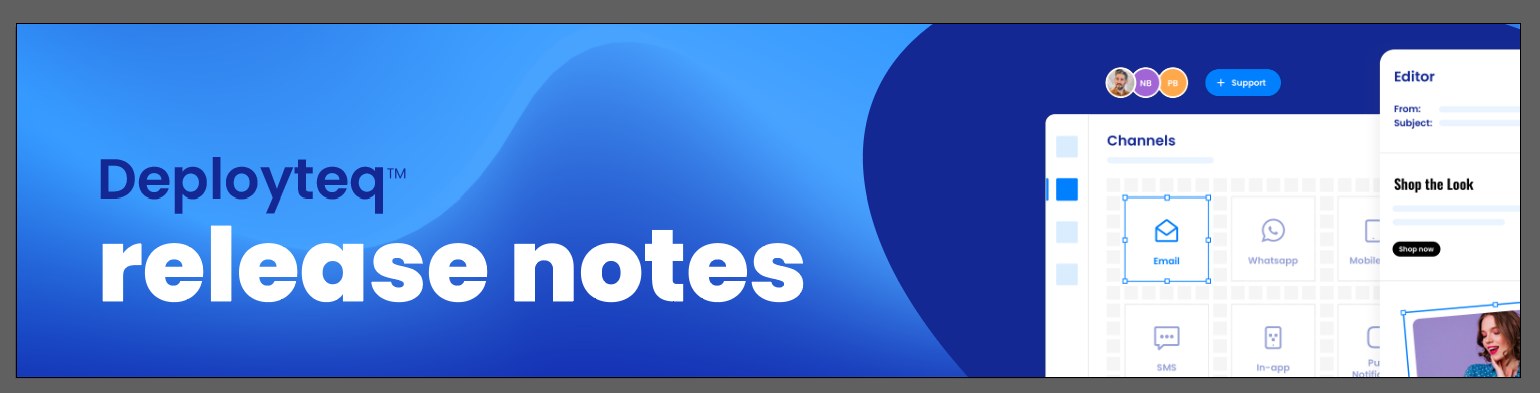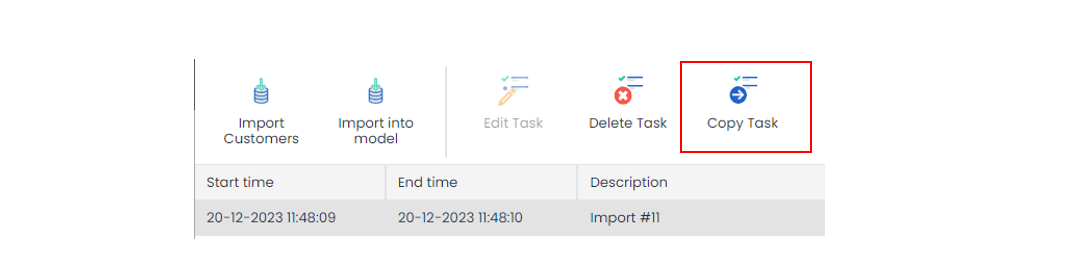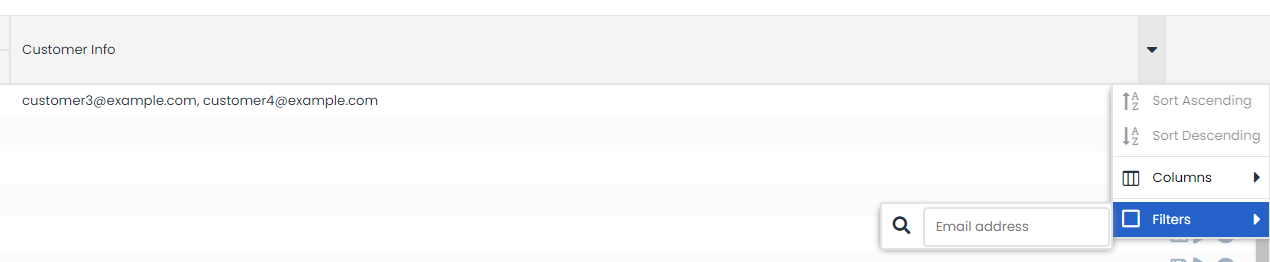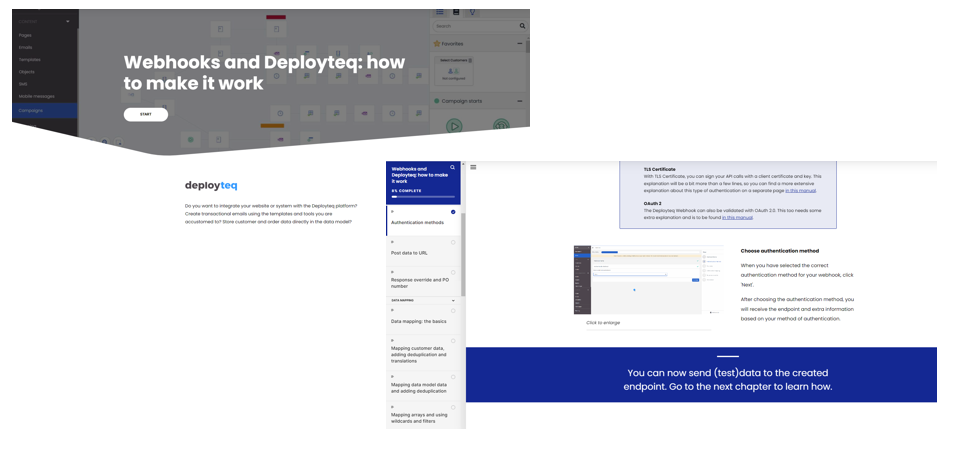Welcome back!
What's new in this week's release:
- In the Imports menu, it is now no longer possible to use the Copy Task functionality for imports that were created by a campaign. The Copy Task button will be disabled for these type of imports. A tooltip-text will appear when hovering over the disabled button, explaining why it cannot be used.
- When entering an email adress in the searchbar of the webhook logs, you will now need to enter at least 4 characters before you can execute the search, to avoid getting too many results. In addition, the time-out period before starting a search has been increased, to make sure you are done typing.
Community Meet-up!
- Reserve Thursday, June 6th for the first Deployteq Community Meet-up, an interactive ask-the-expert session. During this session, you can engage in conversation with our experts about your specific challenges or questions regarding setup. There is also the opportunity to network with other Deployteq users and exchange knowledge. We have already received a lot of interesting sign-ups! You can read more about it (and sign up) here.
In the spotlight:
Don't miss out and sign up for our Campaign Training on June 10th, which will take place at our office. This 4-hour session, focused on advanced campaign objects, provides practical examples and the opportunity to explore specific campaigns, elevating your skills to the next level.
- Would you like to learn more about how to set up a webhook, particularly the data mapping part? In the Deployteq Store, you will find a new store item for our e-learning module 'Webhooks and Deployteq: how to make it work'! Here you will find the necessary information on how you can create your account in the Deployteq Academy and enrol in the e-learning module. This module, valued at €99, is completely free for you to follow until July 1, 2024!
- Are you interested in this e-learning, but would you rather follow it in Dutch? Please let us know!
Show your interest here
- Are you interested in this e-learning, but would you rather follow it in Dutch? Please let us know!
Did you know?
- When you want to offer your customers a discount code - when registering for a newsletter or for a birthday for example - you can do so via Deployteq. We have developed the Codelist module for this. You can easily integrate this into your Deployteq Campaigns or Quickmails. The Codelist extension consists of a campaign object and a management function in Deployteq. You can read more about this in our manual.
We wish you a great week!