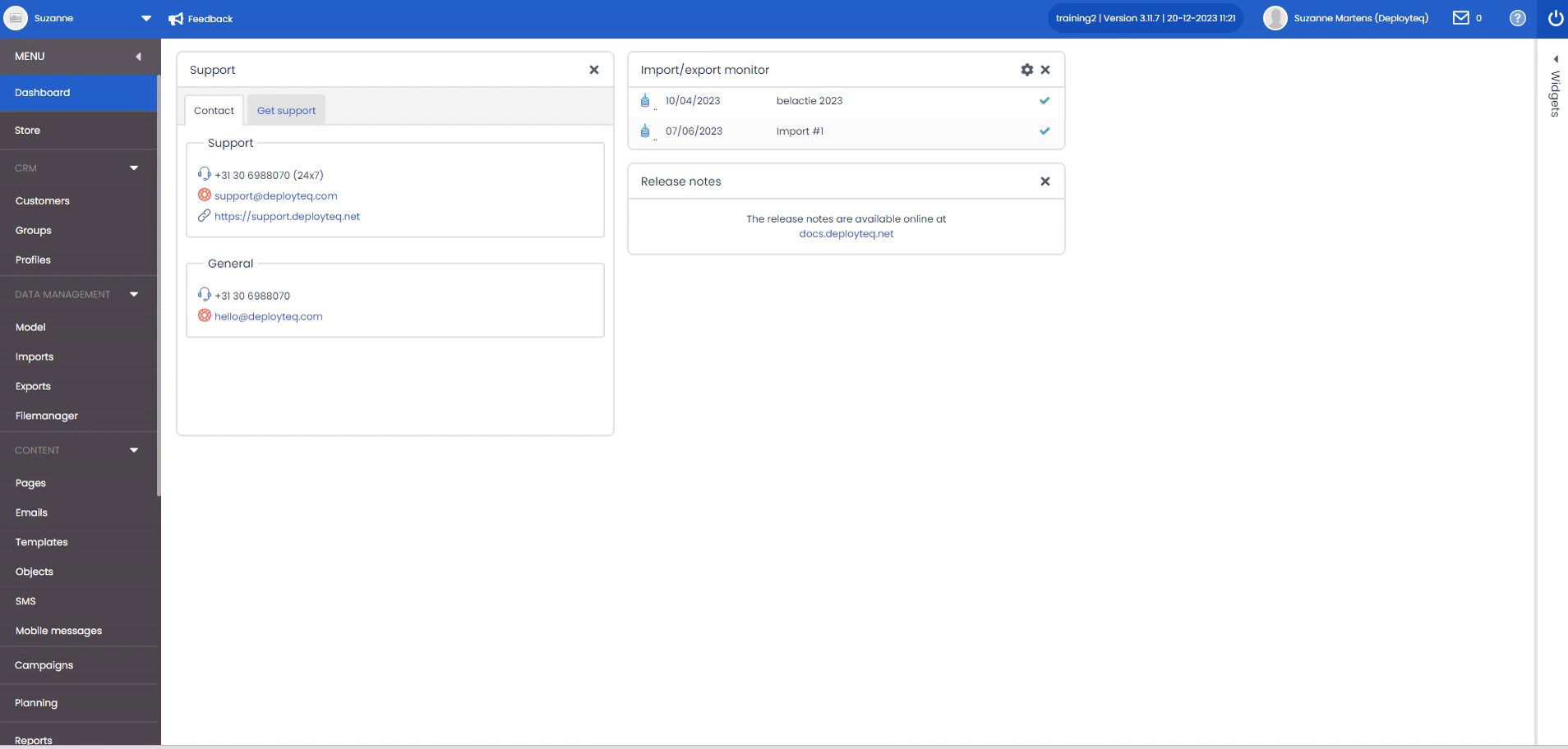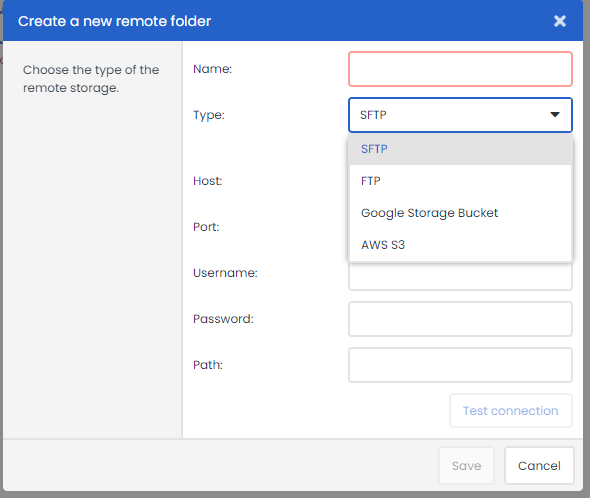It is possible to store files externally and also use them in Deployteq. This makes it easy, for example, when external systems prepare exports that need to be imported into Deployteq. To do this, we use an SFTP. You might perhaps have an entire image library that you would like to use in your e-mails. This can be done via an FTP. These folders can be placed in the File manager so that you can easily access them when you need to. Once these folders are in the File manager, you can then configure (automatic) imports for them.
These folders and their content are subsequently available wherever you can use the File manager. For example, as imports and exports for automatic transferral to the SFTP for external systems or to select images for your e-mails.
In addition to making a connection via an FTP or SFTP, you can also create a link with AWS S3 or Google Storage Bucket in order to use external files in Deployteq.
If you want to connect an SFTP but do not have your own, don’t worry: we can set one up for you. Please contact us for more information. If you do have your own SFTP but it has an extra IP security layer, please contact our support department via support@deployteq.com, who can provide you with our IP address.