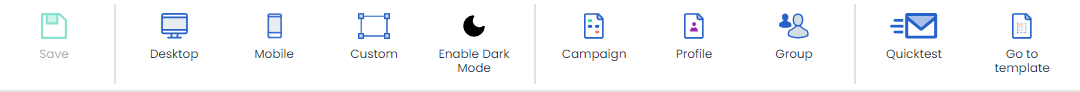You can view how your e-mail will be displayed in the ‘Preview’ tab. There are a number of possibilities available.
- The Desktop button shows you how the e-mail will be displayed on a desktop or laptop.
- The Mobile button shows you how the e-mail will be displayed on a mobile phone.
- The Custom button shows you how the e-mail will be displayed after entering a specific format in terms of height and width. When you select this mode, you must enter the number of height and width pixels.
- The Enable Dark Mode button wil show the preview in dark mode.
If a zone is left empty in the format, it will not be displayed in the e-mail preview.
You can observe personalization and dynamic content by entering text in the search bar or clicking the magnifying glass. Additionally, you can filter by Campaign, Profile, or Group.
The email will then be personalized based on the selected customer record.