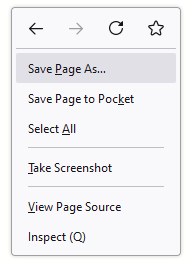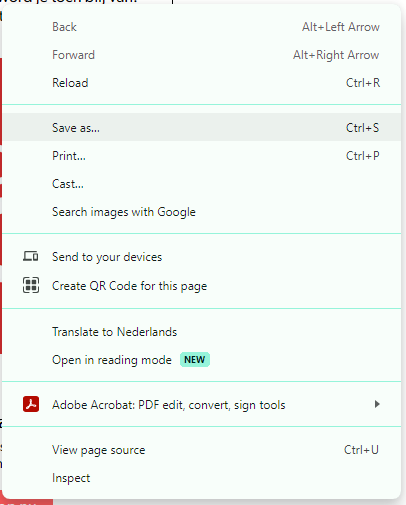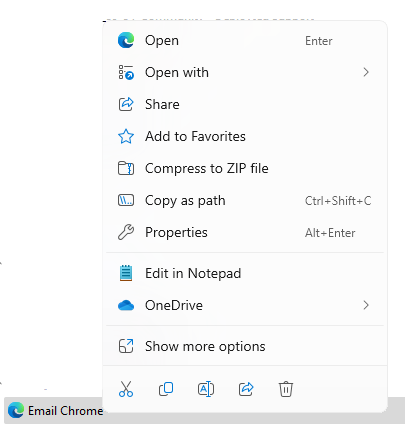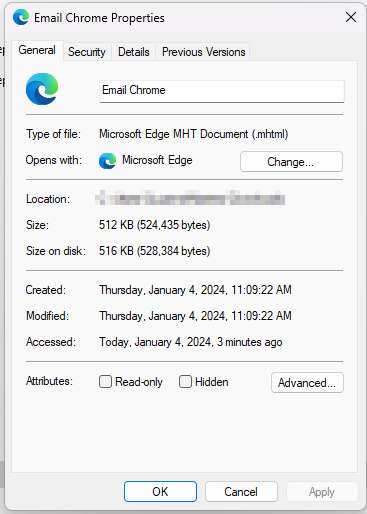Even though the template HTML has been tested in several e-mail clients, it is still important to test the formatted e-mail. The content that has been added may make the e-mail function slightly differently than the previous formatted e-mails. As you will probably be sending this e-mail to many of your customers, it remains important to test it thoroughly. Not only is the content of the e-mail important, but also the technology. Below we provide some tips on performing technical tests on the e-mail and explain why we perform these tests.
We always recommend testing your email via https://analyze.email/. In addition, you can also follow the steps described below:
To check the size of the e-mail, you could perform the following steps:
- Send the e-mail to yourself
- Open the online version in Firefox or Chrome
- Firefox: Click on ‘Save page as...’
Chrome: Click on ‘Save as...’
- Go the file in your folder.
- Select the HTML file and click with your right mouse button. Go to ‘Properties’. In this case, the e-mail is 512 KB.
- If the e-mail is too large because it contains too many large images, we recommend optimizing the images with the ‘Tiny PNG’ tool: https://tinypng.com/
By simply dragging and dropping one or more large images into the dotted area, the tool will do the rest:
The images can then be downloaded as a zip file.
Add the newly created images to your e-mail and test it again.
Last but not least: Test the e-mail content thoroughly before you actually send it. Send it to your own mailbox (preferably several mailboxes) and also ask a colleague to look at it. Give the e-mail a clear name when you send it so that you can easily find it in the statistics.
Please note! E-mail clients carry out new developments on a daily basis. This can have an effect on the e-mail template. We advise you to perform regular checks on your templates to ensure that they are displayed correctly in the e-mail clients. We are happy to provide assistance so if you have any questions please contact us on +31 (0)30 - 698 8080.
Even though the template HTML has been tested in several e-mail clients, it is still important to test the formatted e-mail. The content that has been added may make the e-mail function slightly differently than the previous formatted e-mails. As you will probably be sending this e-mail to many of your customers, it remains important to test it thoroughly. Not only is the content of the e-mail important, but also the technology. Below we provide some tips on performing technical tests on the e-mail and explain why we perform these tests.
E-mail content cannot exceed 100 KB, excluding images. That is the size in kilobytes of the complete source code of the e-mail. If the content exceeds this size, the e-mail will be cut off in clients such as Gmail and Yahoo. The e-mail is cut off abruptly and can give completely the wrong impression of the message you actually want to convey.
We aim for up to 250 KB for the total size of mailings. This means that images must also be small. Remember that many people open their e-mails on a smartphone and the larger the e-mail, the greater the data usage.