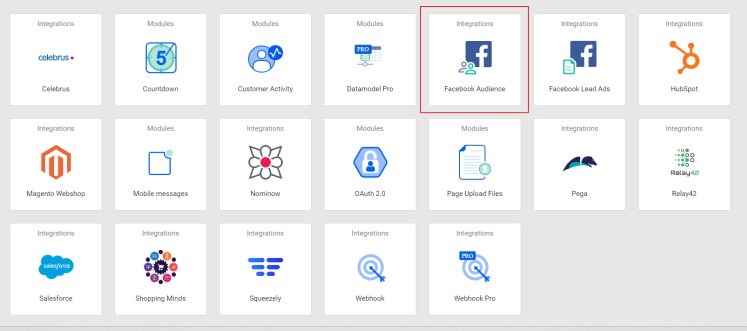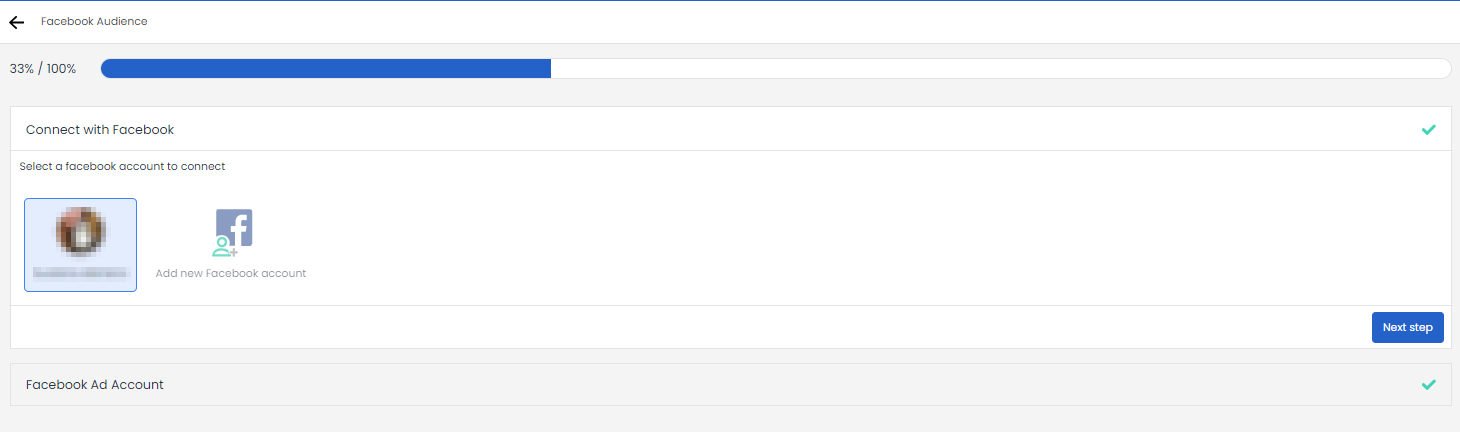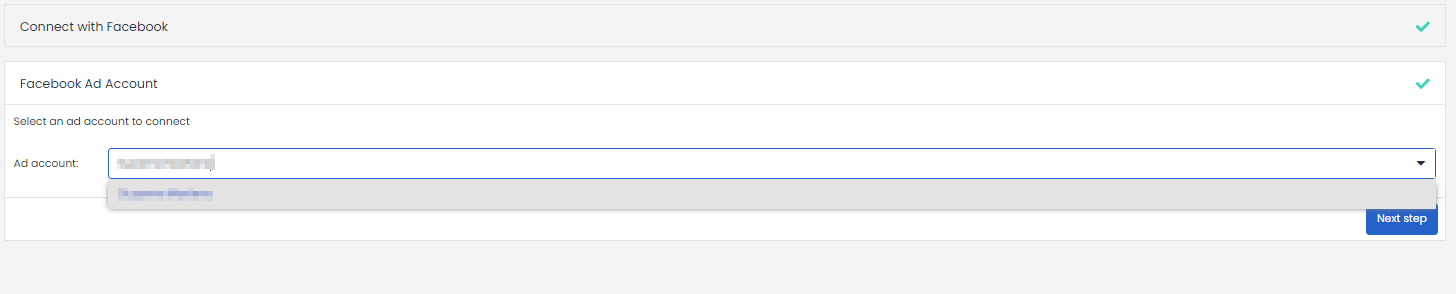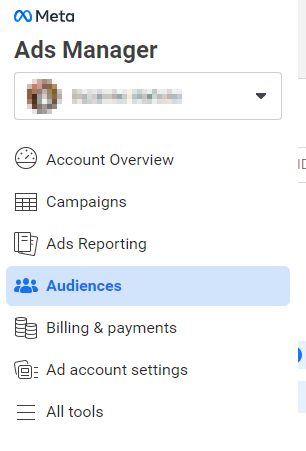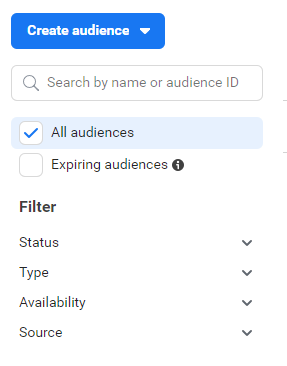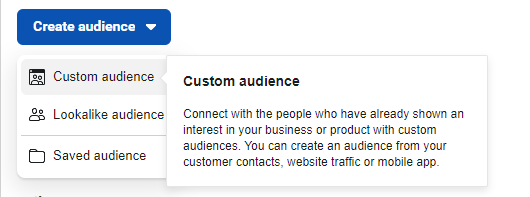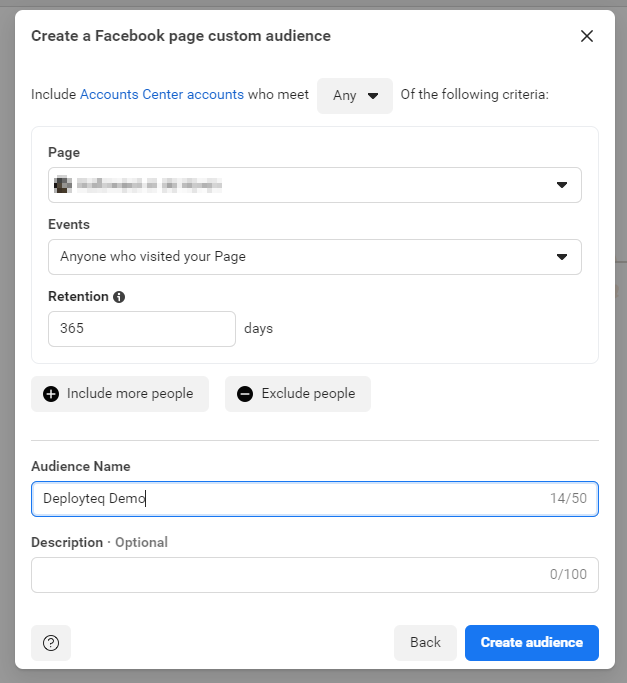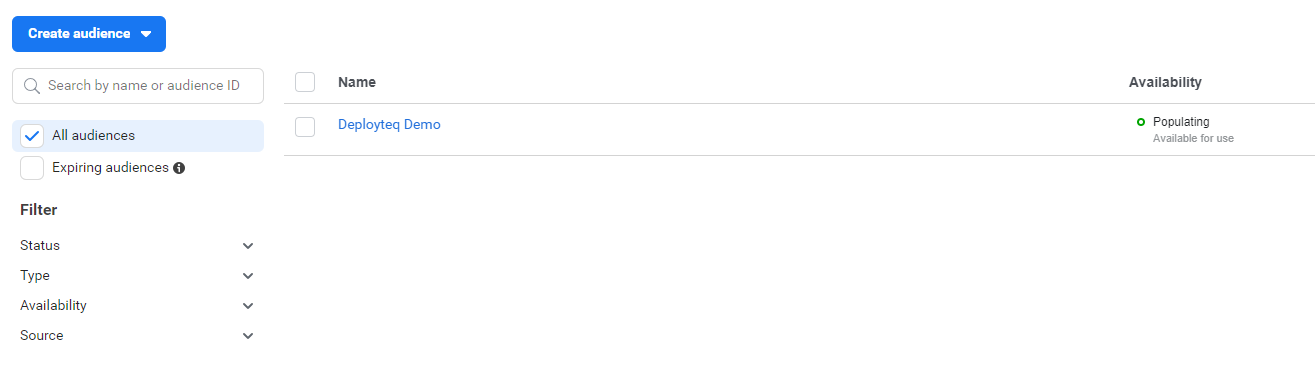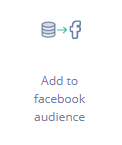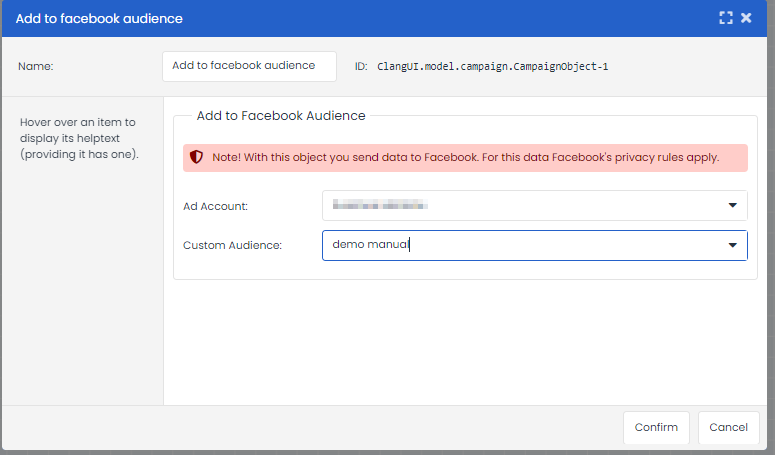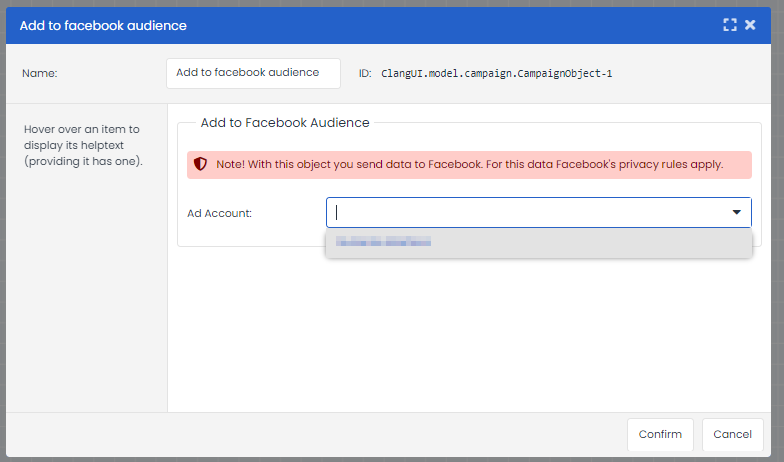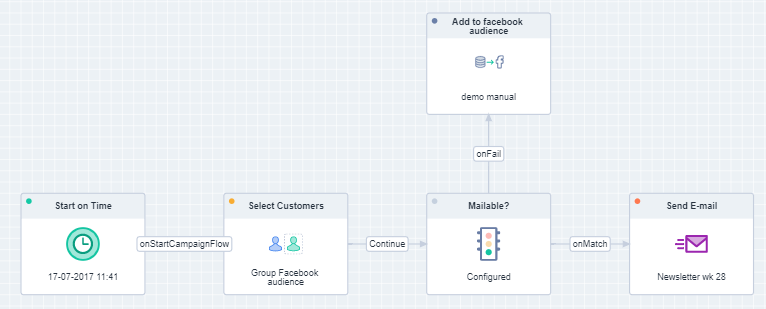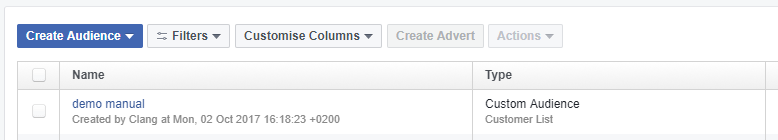You can create specific target groups for your Facebook Ads, so that these groups can see your advertisements. Not only can you use these target groups to target these people directly but also to find similar users or even to exclude a target group from your advertisement if you have already reached them via your other channels.
You can use the Audiences app in the Deployteq Store to send people to Facebook from your Deployteq campaigns to place them in one of your audiences.
Adding a Facebook account
First go to the Deployteq Store to install the Facebook Audience app.
In the first step, you are asked to use a Facebook account for the link. You may already have linked an account, for example for Facebook Lead Ads, but if you haven’t done so yet, you can always add a new account. You are then asked to give Deployteq access to your ads account and pages for the lead ads (these can be found in the same Deployteq plugin for Facebook).
You can then select which ad account you want to use to send the audiences to.
You have now completed the installation and can start configuring campaigns.
Creating a Facebook Audience
In the Meta Adsmanager it is easy to create new Audiences. You'll find the Audiences menu in the left column after logging in:
With the 'Create Audience' button, you can create a new audience. There are three options: Custom, Lookalike, or Saved. Read the descriptions to see which option is best for you.
In this example, a custom audience is created with everyone who has ever visited a specific Facebook page:
The name you give your Audience here can be selected in the next step in the Campaign object. Click on Create Audience to create the audience:
Facebook Audiences in campaigns
Now that you have installed the app, you will see a new object ‘Add to Facebook audience’ in the campaign designer.
Use this object to select the ad account containing the audience.
You can configure the rest of the campaign as you wish. In the example below, a large selection is first made from my entire database. However, if a record is not mailable, it is forwarded to Facebook to convey the message there.
When this campaign has finished and people have been found who are unable to receive the e-mails, they appear in my new audience ‘demo manual’.
There are many more flows that you can think of to create audiences in Deployteq, such as:
- People who clicked or converted in a content can be used for the creation of a similarity audience
- People who have already opened your e-mail can be forwarded to be excluded from your advertisements since you have already reached them
- People who have bounced can be retargeted on Facebook
Good luck in combining Facebook and Deployteq to create campaigns with a high conversion rate!