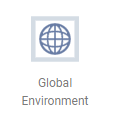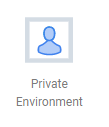| Icon | Function | Settings | Exit |
|---|---|---|---|
Global Environment This object makes it possible to insert temporary variables throughout the path, which only apply inside the campaign. This object can be used, for instance, as a counter within a path. | First give the object a name. For the field name, select an existing environment field or enter a new name to create a new field. In ‘Field Option’, select the type of action. Then define the field value, such as ‘Counter’ (field name) ‘increase by’ (field option) ‘1’ (field value). The object will now ensure that the counter is increased by 1 for every contact that passes the object. Elsewhere on the path, the counter can be reused in a condition, e.g. ‘Counter’ (field) ‘is’ (condition) ‘500’ (fixed value). The contact that makes the counter tick over to 500 fulfils this condition. |
| |
Private Environment The ‘Private Environment’ object is virtually similar to the ‘Global Environment’ object. The difference is that ‘Private Environment’ only applies to active users. It allows you to define variables at individual level that you can reuse further on in a campaign path to link conditions, for example, or to save specific values to customer records. | In a private environment, you can also first give the field a name. You then specify what you want to do with this field. Again, you can enter a value, increase or decrease, or enter a value before or after. However, in a private environment, this will be a personal value. Whereas a counter is used for the entire campaign in the global environment, here you can count how many times a person has passed through a specific flow. For example, a person is allowed to receive a reminder twice. You increase the counter to 1 after sending the first reminder and then increase by 1 again after the second reminder. The condition then checks whether the counter is greater than 1. If it isn’t, the customer is allowed to receive another reminder and if it is, the customer will leave the flow. The customers who are in the flow can all have a different value in their private counter. |
|