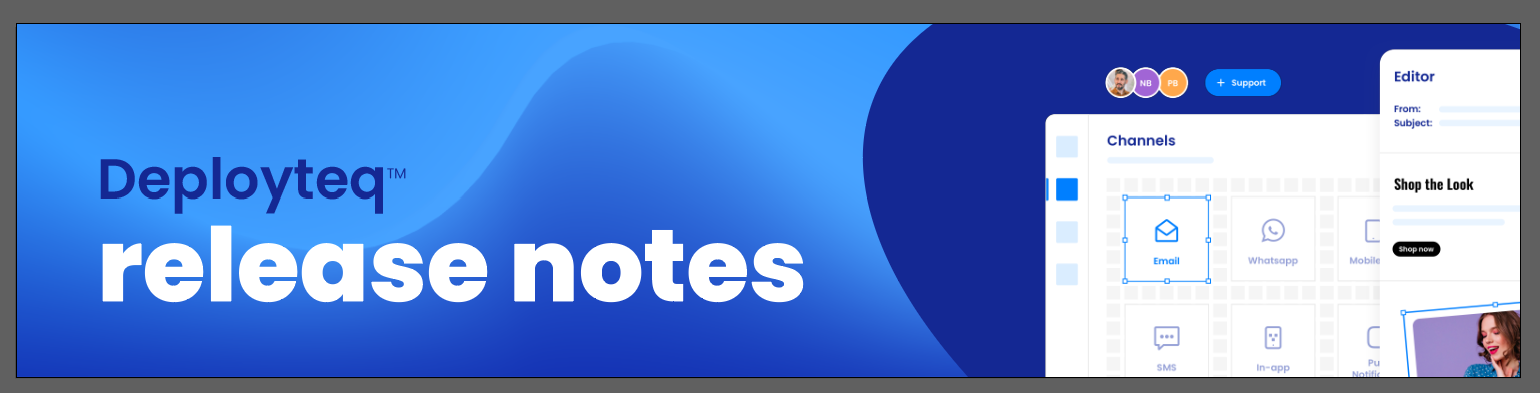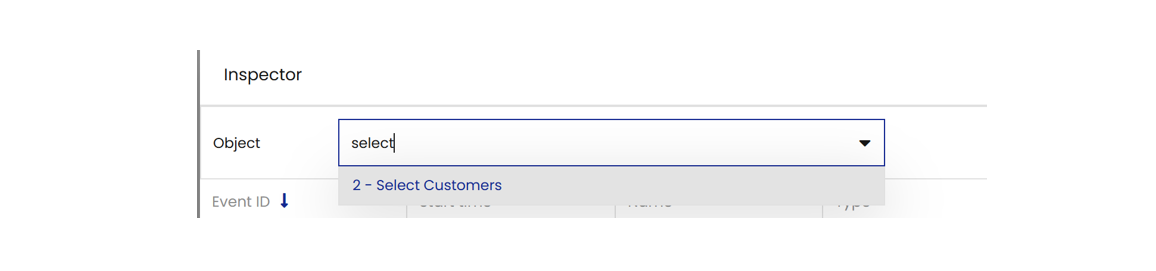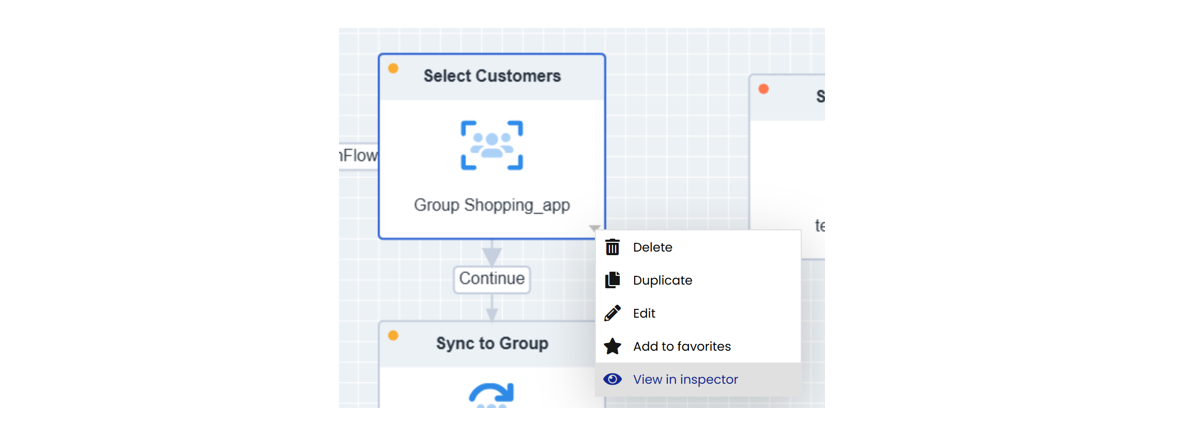Welcome back!
What's new in this week's release
- The new Campaign Inspector functionality has been further expanded:
- A filter option has been added to the top bar, allowing you to easily filter by campaign object. You can also search by entering the name of the object. Once you close the Campaign Inspector, the filter is automatically reset.
- A "View in Inspector" option has been added to the campaign object menu. Selecting it opens the Campaign Inspector with the filter automatically applied to the chosen object.
Community Session: AI in Deployteq Campaigns
On Thursday, June 12, our Senior Campaign Developer Timon Stijns will walk you through his approach: he built an AI Assistant that he seamlessly integrated into a campaign. What does that make possible? Among other things:
- Automatically handling specific tasks, such as customer support or content creation
- Remembering context (if enabled), allowing the assistant to get smarter over time
- Fetching data and interacting with other apps – from sending emails to setting reminders
- Full integration into your workflows, evolving based on how you use it
- Delivering structured output in JSON format
The session will be in Dutch, will take place at our office in Huis ter Heide and runs from 10:00 to 12:00. Afterward, you're warmly invited to join us for lunch. We’ll wrap up the program around 13:00. Want to join us? Sign up here!
We're considering offering an English version of this session. There are no concrete plans yet, but if you're interested, let us know at community@deployteq.com — your input will help shape future plans.
Curious how to use AI effectively in your Deployteq campaigns? In this inspiration FAQ, you’ll discover how AI and marketing automation can reinforce each other.
We wish you a great week!