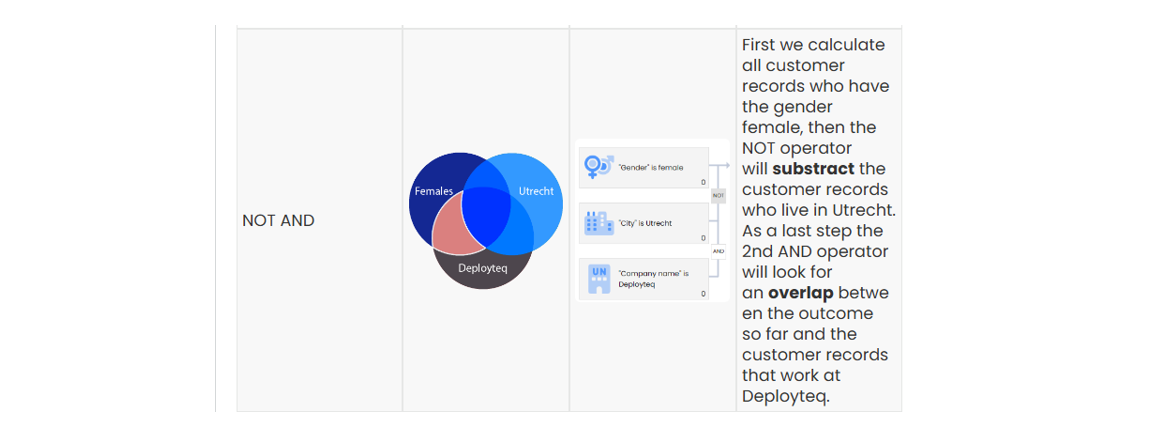Welcome back!
What's new in this week's release
- This week’s release focused on stability and security. It includes some bug fixes and security patches to ensure optimal performance and maintain a secure environment. No new features were introduced in this update.
Switch to the new interface
During this release we have switched all users to the new Deployteq interface introduced last September.
When you log in after the release, you’ll see the updated look and feel. A toggle to return to the old interface will still be available at the top of the screen for now, but this will be removed at a later stage. We’ll notify you in advance before that happens.You have received a mail with further information on all the changes in the past week.
- In this article you can read what can be found where in the new interface,
- The Reports section, in particular, has undergone significant updates in the new interface. The manual now includes detailed explanations of all elements in the updated Reports section, along with guidance on how to interpret them. Take a look here.
- The new Campaign Inspector, released last week, replaces a feature previously found in the Reports section of the old interface. You can read more about how it works in this manual.
- Do you have any feedback, or would you like to share your thoughts? Please do so in our Let's Talk forum!
Profiles and operators
We’ve expanded our manual with a detailed explanation of how operators work in profiles, and how profile selections are actually made. All possible combinations of the OR, AND, and NOT operators are covered — each with a clear example and a visual representation of the resulting selection. Make sure to check it out and use it to your advantage!
Quarterly release notes overview
- Curious about what has been released in the past 3 months? Click here to for the Quarterly Release Notes overview for Q1!
We wish you a great week!