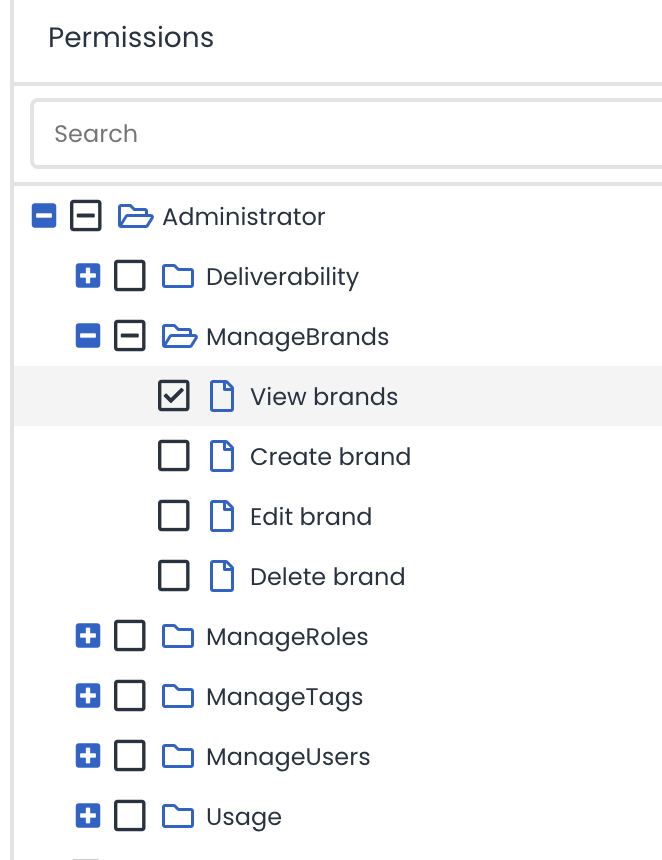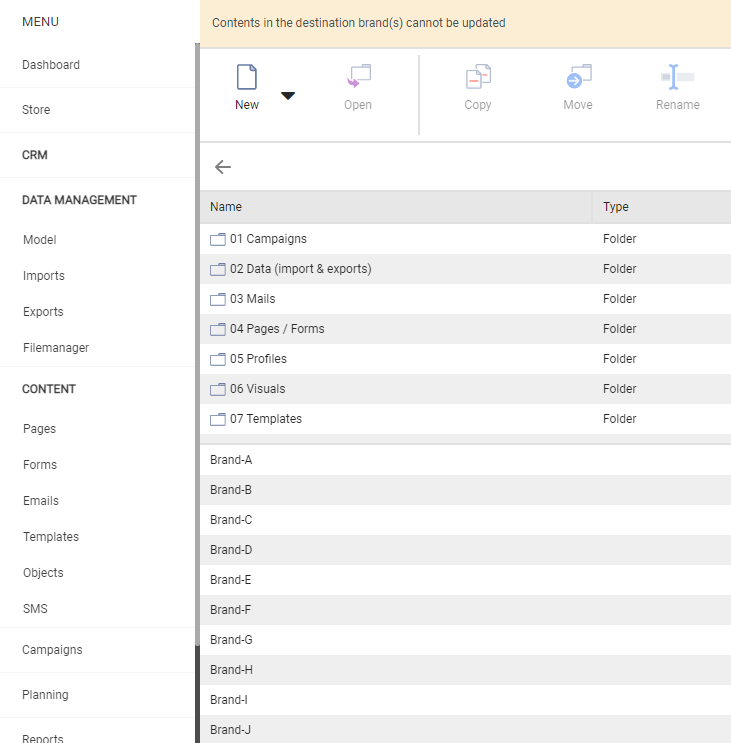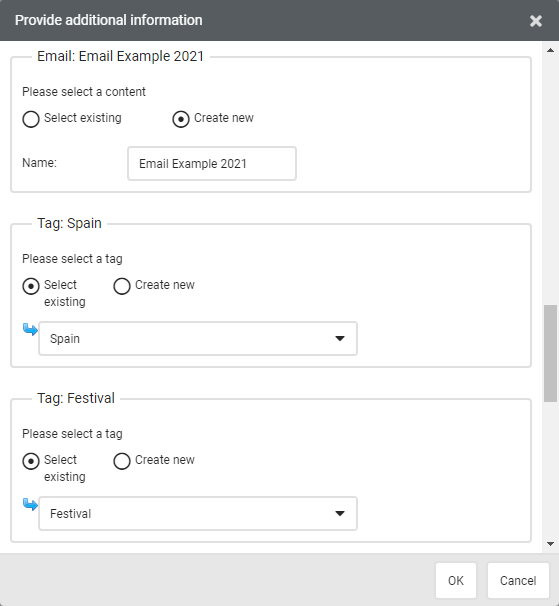Copying Campaigns and Emails
With Copy Content, you can easily duplicate campaigns and email content to other brands.
This module allows you to effortlessly transfer your campaign, email content, or template from a main brand to your other brands. For instance, if the same campaign needs to be executed across multiple brands, this campaign can be spread across several brands with just one click.
Components
This module consists of a custom interface that will be available as an additional menu option in Deployteq when this module is activated.
Upon opening this section, the screen will be divided into two sub-screens. The top screen displays the Deployteq file manager with all the content from the main brand. The bottom screen provides an overview of the brands where the selected content can be copied. This is based on the brands in which the Deployteq user has access to:
When the campaign or content is selected, and the 'Next' button is clicked, the subsequent screen will display a configuration option for each brand. Here, it can be specified whether the campaign/content should be newly created or if an existing campaign/content should be updated.
The same applies to any template objects, additional customer fields, groups, etc.
In the event that the option to update an existing campaign or content is chosen, it will be completely replaced with the new content. If there are contents based on the email template, all of them will be updated. This is ideal if you want to apply your modification across all other languages.
Interested?
If you wish to deploy the module or need more information, please contact salessupport@deployteq.com.