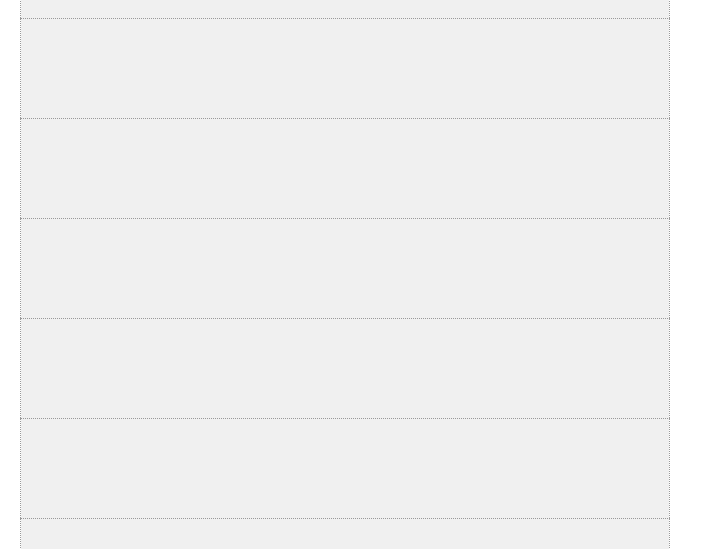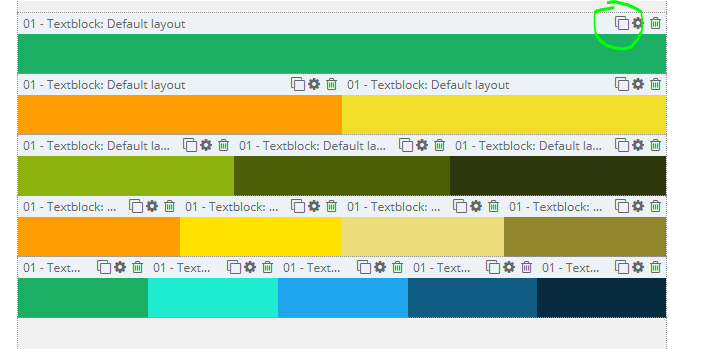For a number of customers, we have developed a different type of template. This template only contains a few objects that are placed next to one another. A new line is created for each zone. Automatic calculations ensure that the objects are given a proportionate amount of space in the width. So, one object will be given 100% of the width, two objects will each have 50%, three objects will each have 33%, and so on. An image with text next to it will therefore be two objects. One object containing the image and one containing the text.
The copy action is also slightly different here. Normally, if you copy an object you will get another object underneath. It will now appear next to the object in the same zone.
Another big difference that you may notice immediately is the large number of zones. One zone provides one line. If you want to place something on the next line, you will have to use a new zone. We have therefore created ten content zones in this flexible template, in addition to the header and footer zones.
The dotted lines below indicate the different zones, so you can see five zones below. You can therefore use flexible objects to place five articles underneath one another.
By using the copy button, you can copy an object and it will appear adjacent to the first one. In theory, you can copy as much as you want but we recommend placing no more than four to five objects next to one another. This is because the columns would otherwise become too narrow and too difficult to read.
Please bear in mind that texts cannot automatically be truncated in e-mail. This means that if a long word is used that is wider than the calculated column width, the column widths will no longer be correct and the e-mail will not work properly. In that case, adjust the text or opt to use fewer columns next to one another.
The major advantage of flexible objects is that it is easy to add or delete a column if you need to make a correction and the rest of the e-mail will remain intact. Let’s say you have created an e-mail with two products next to one another and need to add a third product. You simply have to make a copy of the first or second product, make some changes, and your e-mail will be ready.
In the non-flex scenario you would have an object of two products and an object of three products which would, in that case, have to be filled in completely from scratch.