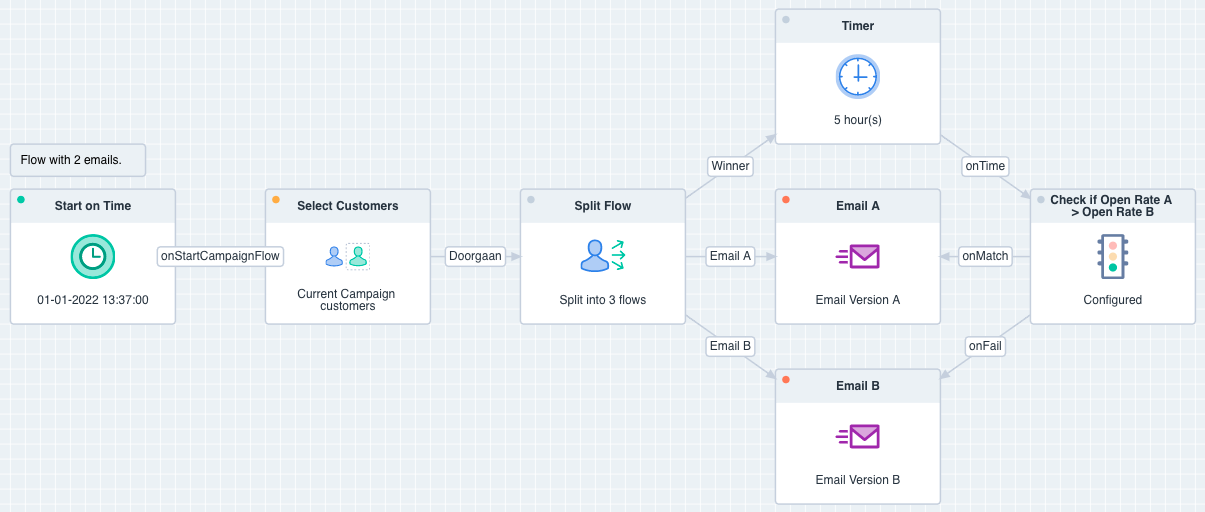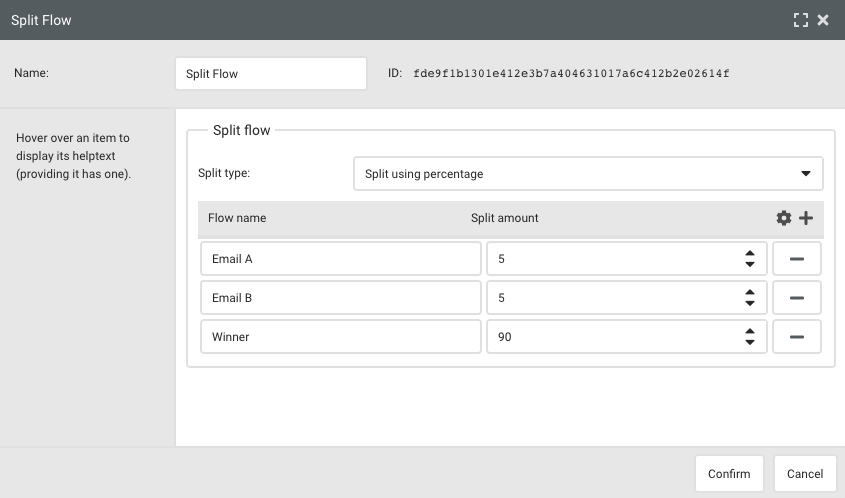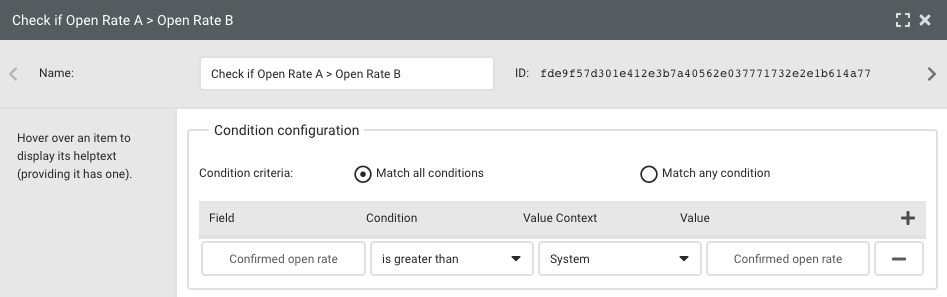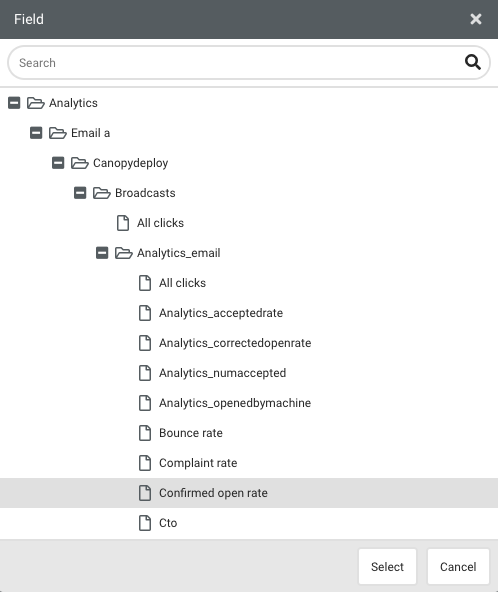Setting up Smart Run through a campaign.
Deployteq offers the Smart Run functionality from the Store, allowing you to conduct automated A/B tests. In some situations, you may want to perform this test within a campaign to, for example, initiate automatic follow-up actions. Deployteq provides you with the option to replicate the Smart Run within a campaign.
Campaign Structure
The structure of the campaign is as follows:
Use a regular customer selection.
Use the 'Flow Split' object to split your selection and determine the Test set.
The 'Timer' object determines how long to wait before determining the winner.
The 'Apply Condition' object uses analytics data to determine the winner.
Split Flow
Use the 'Split Flow' object to divide your selection and determine the sample size.
Open the configuration of the 'Split Flow' object (double-click).
Choose 'Split based on percentage.'
Create three rows; two Test sets and one Winner.
For each Test set, specify the percentage of the customer selection.
The remaining percentage is for the Winner.
Applying Condition
The 'Apply Condition' object uses Analytics data to determine the winner.
Open the configuration of the 'Apply Condition' object (double-click).
Select the Field value you want to use to determine the winner. The 'Apply Condition' provides the option to make choices based on Deploy Analytics data. This means you can use metrics like the number of opens, clicks, bounces, or your CTO/CTR within campaigns. In the example below, we use the Confirmed Open Rate; you can find this under:
Analytics > Email a > CanopyDeploy> Shipments > Analytics_email > Confirmed open rate. Always use a data source under 'Analytics_email' for the most accurate results.
- Select:
Condition - Is greater than
Context value - System Select the same value you chose for Field but now for the second email in the Value section. In this example:
Analytics > Email b > Deployteq > Shipments > Analytics_email > Confirmed open rate.
If Email A has a higher Confirmed Open Rate than Email B, there is a 'match,' and the 'On Match' link is followed. If B has a higher OR than A, there is an 'error,' and the 'On Error' link is followed. These links refer back to Email A and B in the campaign; this is the path the winners follow.